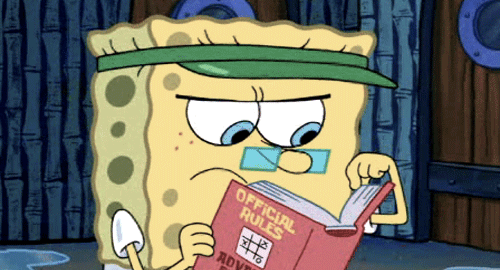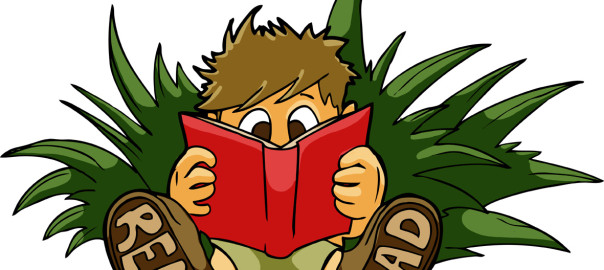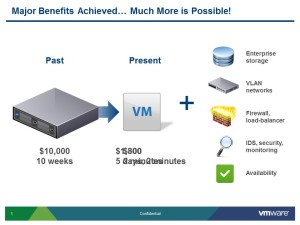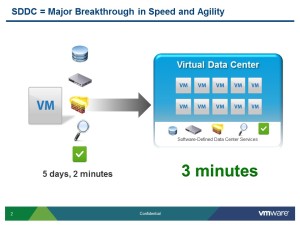My Firefox tabs have filled up again, some of these tabs have been open since the start of 2014!!!
So time to share!!!
First off, proud to announce that Cisco asked me to produce a blog post, and decided it was good enough to release into the wild on their site!!!
Get Certified, or get left behind!!!!
PowerShell and Scripting
http://explainshell.com/ – write down a command-line to see the help text that matches each argument
scriptcop.start-automating.com – ScriptCop is a tool to help make sure your scripts follow the rules. ScriptCop performs static analysis on your PowerShell, and provides tools for automating testing with PowerShell. Continue reading More Blogs and sites I’ve been reading and sharing