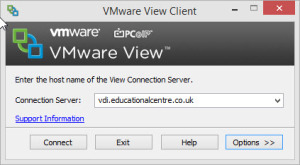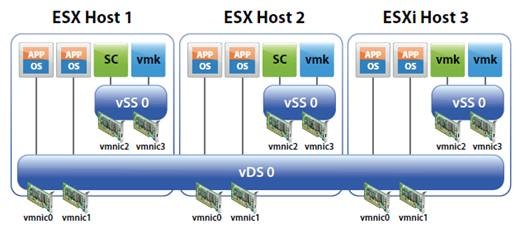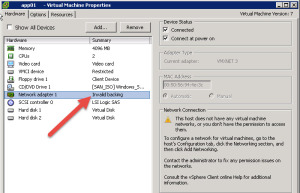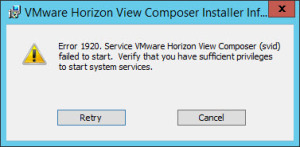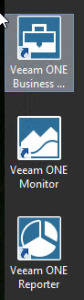So my colleague rang me the other week with a bit of weird issue. After installing the VMware Horizon View Connection Server, the services do not start after installing Public SSL, and replacing the self-signed SSL.
The environment
- Server 2012 R2 fully patched
- Installing Connection Server, services fine
- Install Public Cert (Following VMware guidelines for creation)
- Used Cert Req tool
- Connection Server Service fails to start.
Continue reading VMware Horizon View – Connection Server Services dont load with Public SSL Cert