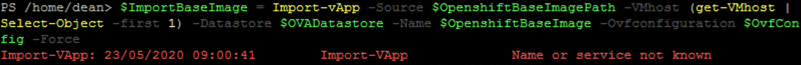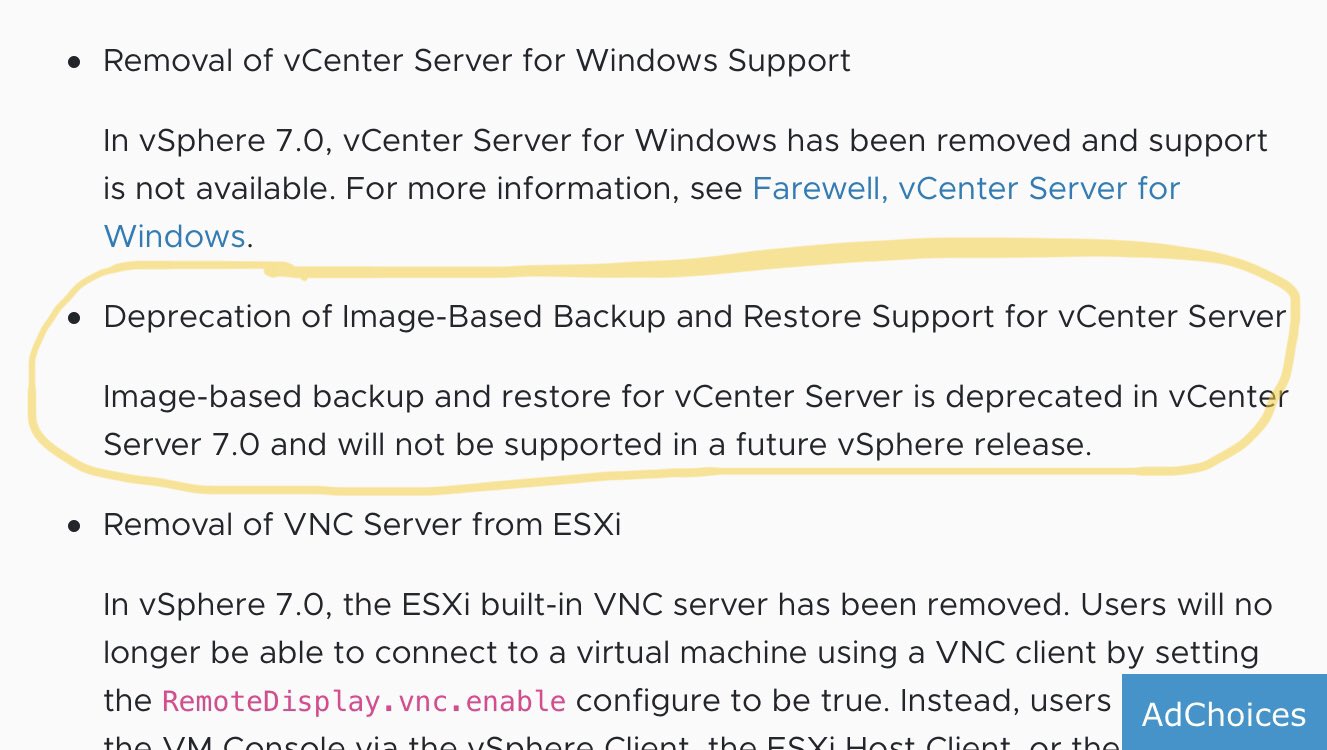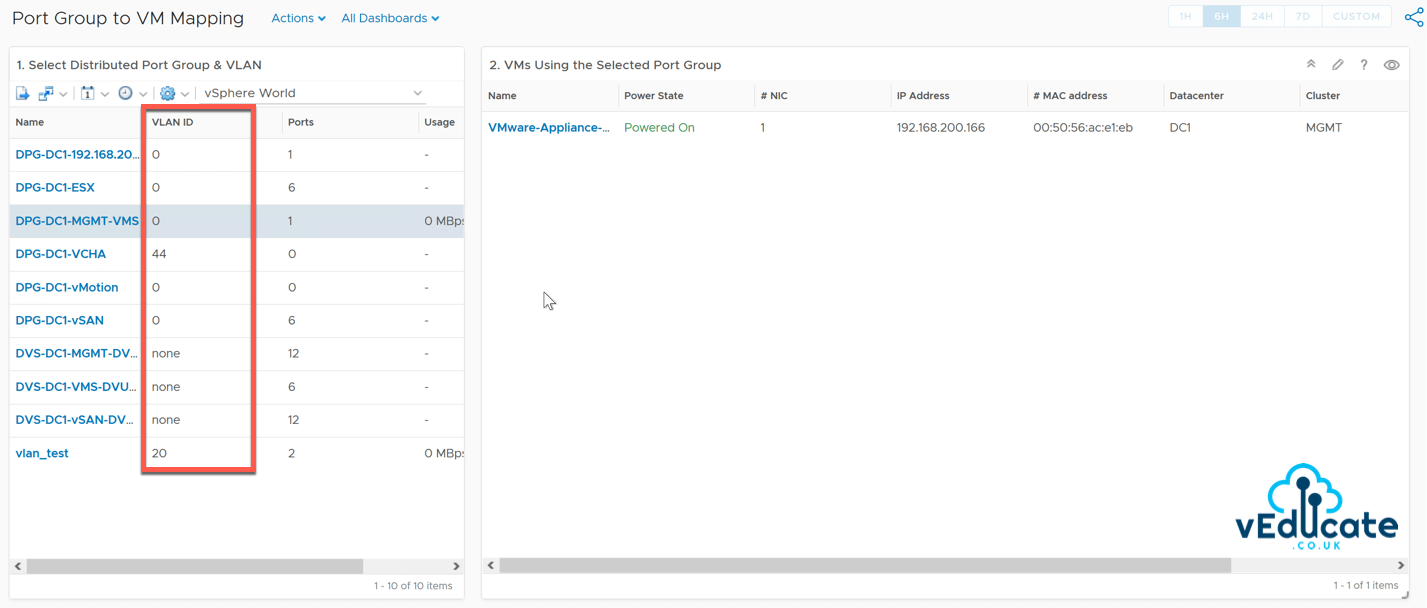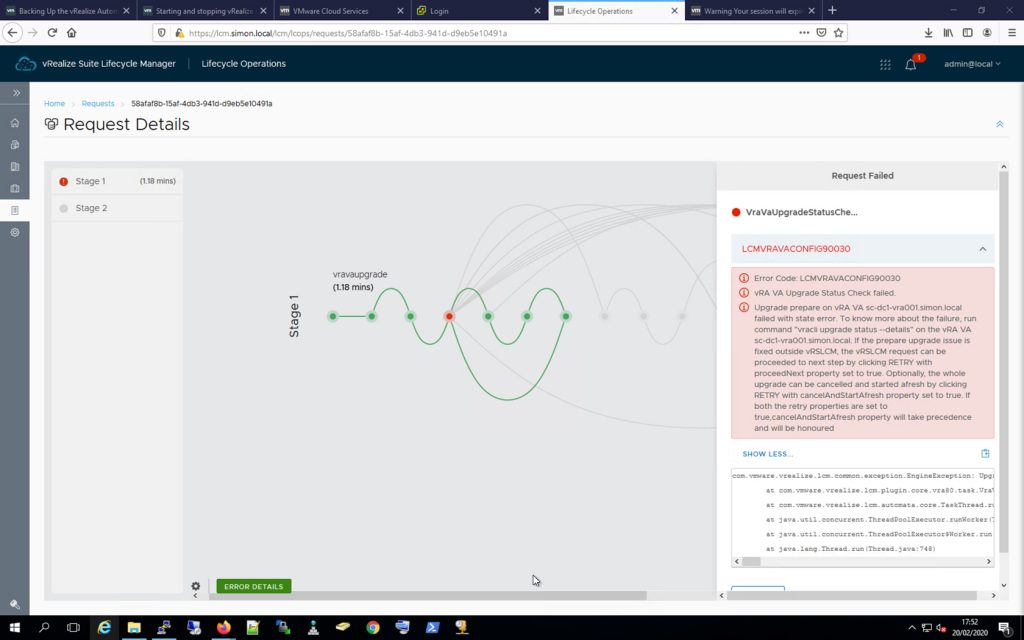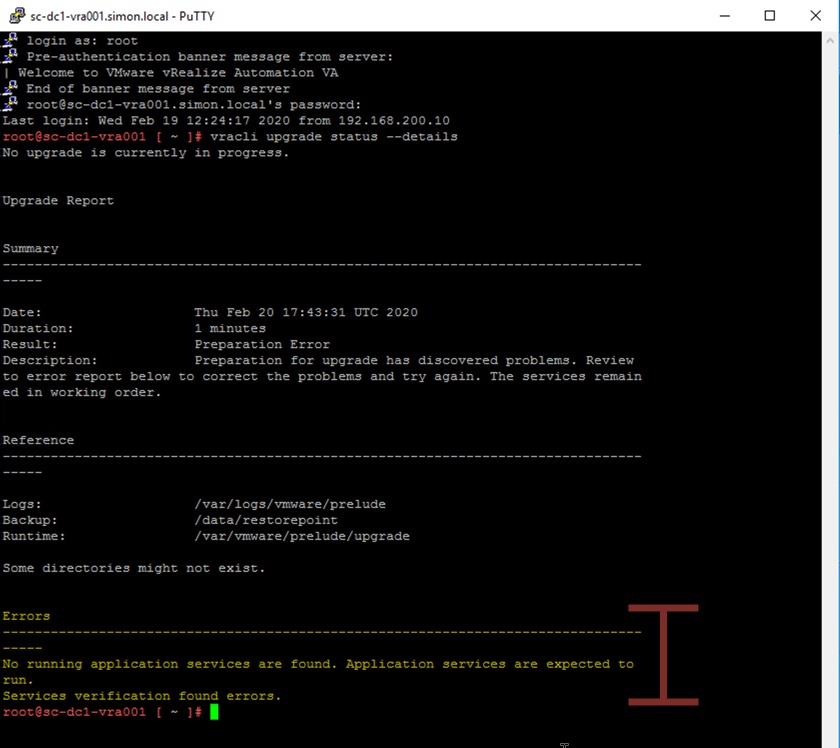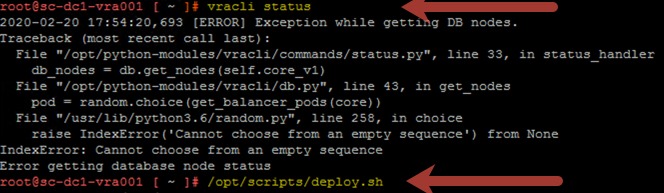When updating my vRealize Automation instance from 8.0 to 8.0.1, I ran into an issue;
LCMVRAVACONFIG90030
Error Code: LCMVRAVACONFIG90030
vRA VA Upgrade Status Check failed.
Upgrade prepare on vRA VA sc-dc1-vra001.simon.local failed with state error. To know more about the failure, run command "vracli upgrade status --details" on the vRA VA sc-dc1-vra001.simon.local. If the prepare upgrade issue is fixed outside vRSLCM, the vRSLCM request can be proceeded to next step by clicking RETRY with proceedNext property set to true. Optionally, the whole upgrade can be cancelled and started afresh by clicking RETRY with cancelAndStartAfresh property set to true. If both the retry properties are set to true,cancelAndStartAfresh property will take precedence and will be honoured
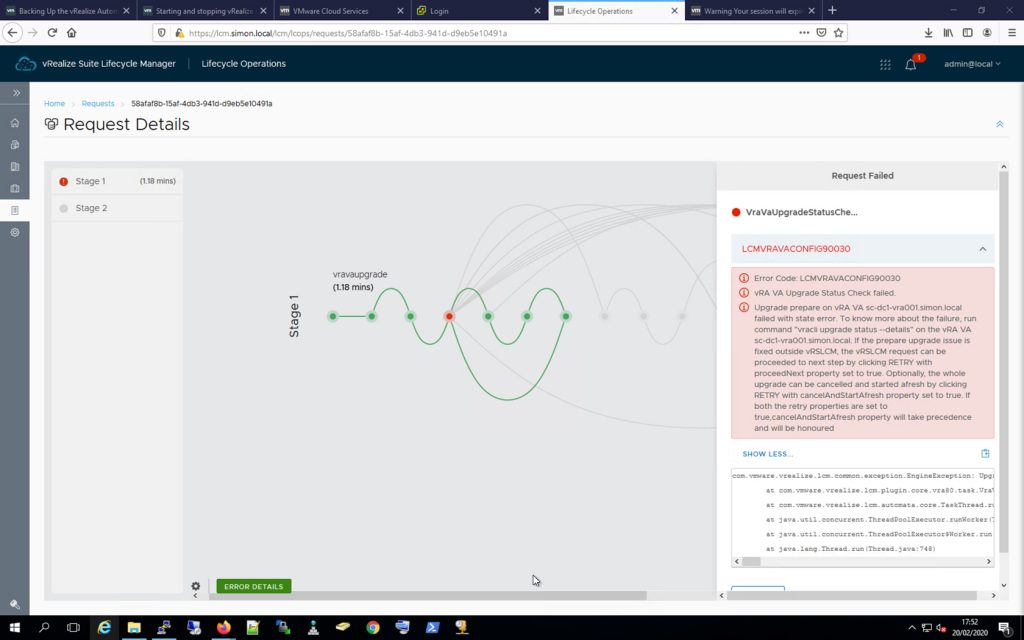
I logged into my vRA node, and ran the recommended command “vracli upgrade status –details”. This basically told me no running application servers were running. Which was odd, as my vRA installation was working.
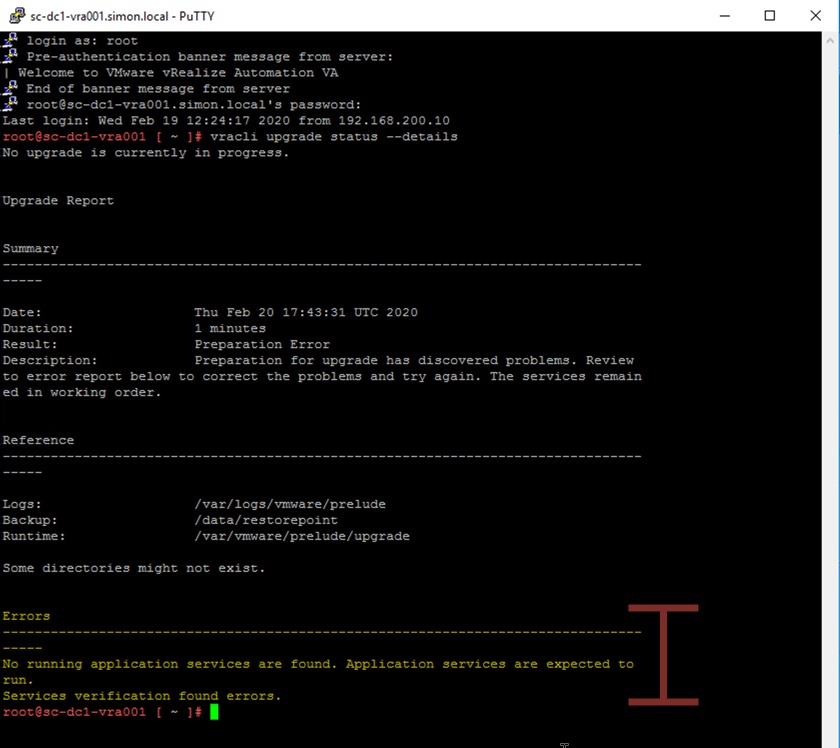
So I ran “vracli status” and immediately seen that I had some issue with my database in the vRA node. I’m unsure if this was a pre-upgrade issue, or happening during the upgrade.
[ERROR] Exception while getting DB nodes.
...
Error getting database node status
I decided to run “deploy.sh” which re-runs all the Kubernetes configuration, thus killing and restarting all the services. This seemed to resolve my issue, as running the upgrade again worked as expected.
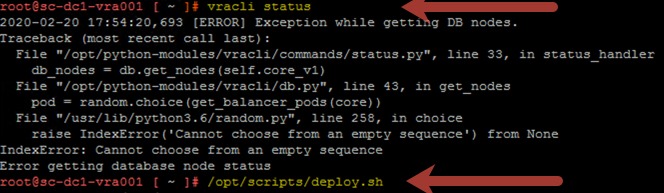
If you encounter this situation, I would recommend you contact VMware Support for guidance, and information as to why your services have stopped. As this is in my lab environment, I do not have the same considerations as those that run production.