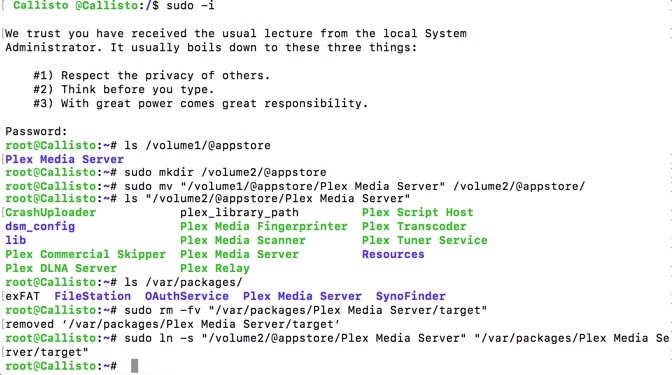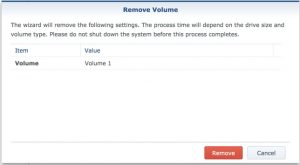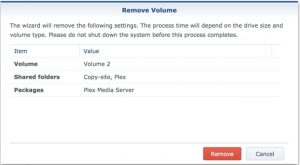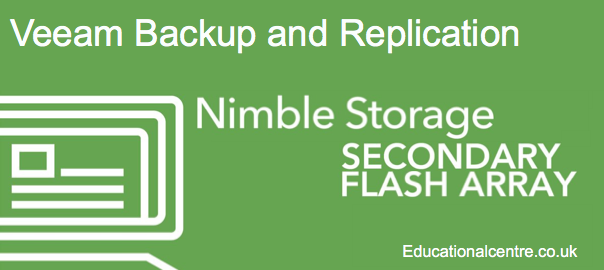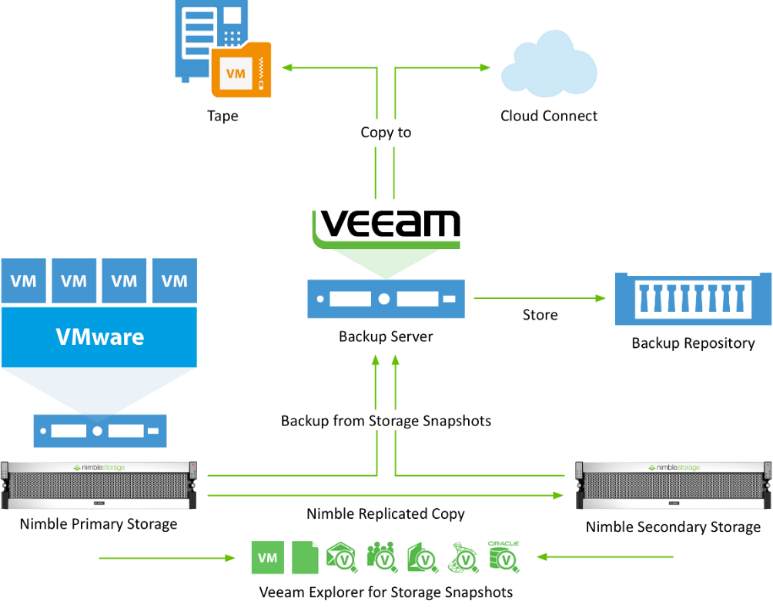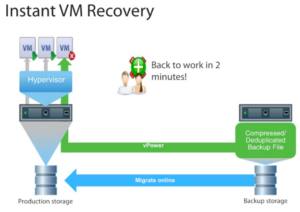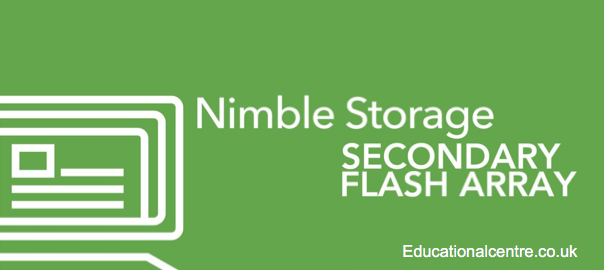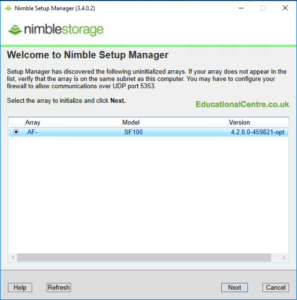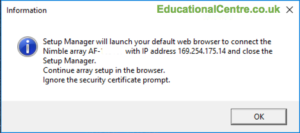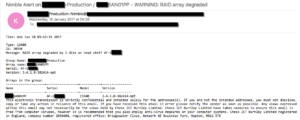Today heralds a shock to the IT industry, even though many kept asking “when will someone snap up Nimble Storage”, I think we can say that HPE was not the company we expected to do it, especially after the purchase of Simplivity just a month and half ago.
Nimble Storage and HPE today announced the sale, via the following posts;
Below is a HPE slide shared by Nick Dyer highlighting the main points why HPE took the plunge and opened the wallets for Nimble Storage.
Looking back
The storage industry for the big players has been pretty static until the likes of Nimble Storage, Tintri, and Tegile hit out with innovative ways of addressing todays storage needs. Its well documented that one of the biggest losers was NetApp, unable to adapt, and finding unhappy customers turning to other vendors in the market.
Nimble Storage quickly found their way to the top of the pile, amongst the new wave of storage startups, leaving their new age competitors to suffer.
It’s not all been plain sailing
 Nimble Storage hit a slight stall in their market share take over, they have great success with their adaptive platform, but as flash disks became cost-effective for day-to-day production use, Nimble were slow to react in getting an “All Flash Array” to the market, leaving other vendors such as Pure Storage to forge their niche in the market. Managing to (eventually) bounce back with a solid offering in the all flash market, Nimble have now cornered themselves as the solid competition against the big players in the market, e.g. Dell/EMC, HPE, NetApp.
Nimble Storage hit a slight stall in their market share take over, they have great success with their adaptive platform, but as flash disks became cost-effective for day-to-day production use, Nimble were slow to react in getting an “All Flash Array” to the market, leaving other vendors such as Pure Storage to forge their niche in the market. Managing to (eventually) bounce back with a solid offering in the all flash market, Nimble have now cornered themselves as the solid competition against the big players in the market, e.g. Dell/EMC, HPE, NetApp.
Innovation is hard to do
I asked Joe Baugley in a interview recently what changes we should expect with the bigger vendors in the IT industry;
"The challenge comes when some organisations are too big and institutionalized to know what it is they do any more and what they should be doing."
HP is facing strong competition in almost all areas of the IT markets it competes in, and the successful churning beast has realised its time to reinvent or get left behind, reminiscing somewhat in the wake of the decline and rebirth of Microsoft. Splitting the company into two separate parts, HP and HPE, has possibly been the saviour of HP. It allows the company to concentrate on the deadwood in strategic sections, and trim down any bulk that’s been left unchecked over the years.
This doesn’t fix one of the immediate issues however, when you are a huge company, how do you innovate? The answer we generally see is “you don’t, you just buy someone who is”.
It can be argued that 3PAR has been a success for HPE (as part of an acquisition), however it faces strong competition in the storage market, and is by no way the golden goose in the coop.
Meg Whitman alluded the fact that acquisitions for HPE will be on the way, as the company becomes more “nimbler” in its ability to act, and address the markets it competes in.
Nimble Storage is more than just storage
For most people, this purchase is a no brainer. Nimble Storage are disruptive, and for all the right reasons. It was only a matter of time before someone made them an offer they could not refuse, was HPE the expected contender? Not in most people’s books. It’s a great move for HPE, although the dust has yet to settle, it’s already being touted that Nimble Storage plugs the gap between the HP MSA and 3PAR portfolio. For me, it’s a daft comparison, I think it offers something more than just a plug to a portfolio gap.
Nimble Storage offer an innovate way of decoupling performance from the disks, so you can easily scale performance or capacity as needed. Fix the adage, if you need performance, add more disks. But this is just the tip of the iceberg.
For many customers and prospective customers, its Infosight that’s the jewel in the crown. Built from the ground up, the cloud analytics platform offers a unique selling point no other vendor can match.
This is selling point for Nimble, no longer do they go to a customer and spend their time in a contest as to who has the better specs when coming up against vendor X. Instead they take customers on a journey, selling the benefits of more than just fast storage, showing customers how to understand their environment and get the best from it, ensuring that the next 5 years plus are catered for in a purchase made today.
They offer a unique vision for a customer, especially those who have suffered resource sprawl in their environments, unable to get an insight into their platforms without a major cost to the business. Nimble Storage offers a gateway to allowing customers to capture this information, all included with the purchase of a storage array, focusing on only one of the benefits of Nimble Storage versus the competition.
And this is without mentioning the recently announced Nimble Cloud Volumes, and alternative way to get your data into the cloud, but providing better availability guarantees than AWS or Azure. Ironically announced just before the AWS outage.
What’s next? Unanswered questions
Today’s announcement leaves many questions, which will no doubt be answered as the dust settles;
- What happens with the Cisco partnership
- What happens with the Lenovo partnership
- Have HPE bought Nimble for the innovation, or to remove them as competition to 3PAR
- What will a rebranded Nimble look like?
- Is Nimble Cloud Volumes a viable way for HPE to enter back into the cloud market?
- What does this mean for Tintri and Tegile?
It’s safe to say at the moment its business as usual, whether you are a prospective customer, or an existing customer. Today’s announcement should give you confidence in Nimble Storage as a product, earmarking them as the leader of the next generation storage devices. If you are a Tintri or Tegile customer, you may well be asking yourself if you have invested in the wrong product.
HPE, in my books, can only looking to expand on Nimble’s success, utilizing the Infosight model further, and starting to approach all hardware integrations the same. If HPE can pull this off, it means their portfolio will complement one another better. Imagine having the Infosight like data and analytics for your HP Blade Chassis? Nimble were almost at that point working with Lenovo to achieve something similar, whereby they would have a full stack solution monitoring. But we will probably see this now with HPE products instead.
I sign off by hoping that this purchase is positive for all the employees of Nimble Storage, they are a great set of guys and girls there, and truly one of the better vendors I’ve worked with. So now we sit and wait to see how HPE can push Nimble Storage’s success further.
Regards
Dean