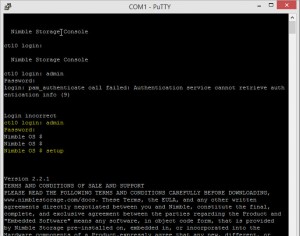The other day, I posted about how to setup a volume on a Nimble Storage device, so this post is a bit backwards, as now we look at setting up a device from scratch using the CLI first rather than the Nimble Discovery tool. Lets get started;
1. Rack your device, cable it up, and power it on.
2. Connect the proprietary cable, and then your Null Modem cable to the serial port.
3. Putty or what have you using a baud of 115200
4. Login;
Username = admin
Password = admin
type “Setup” and enter to start the CLI based setup
Continue reading Nimble Storage – How to configure a device from scratch (Using the CLI)