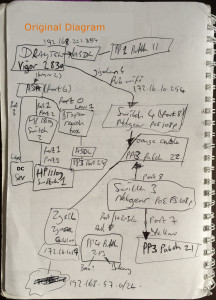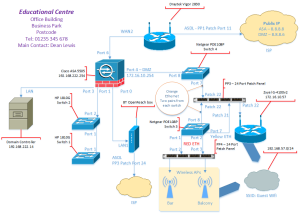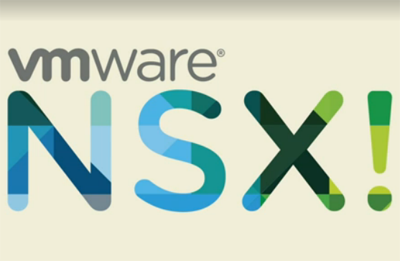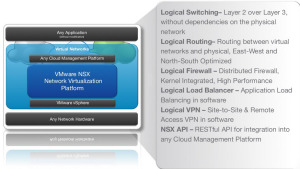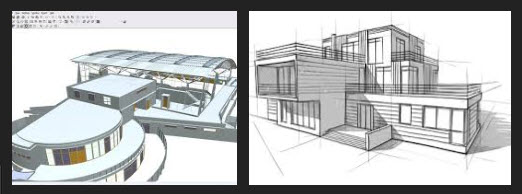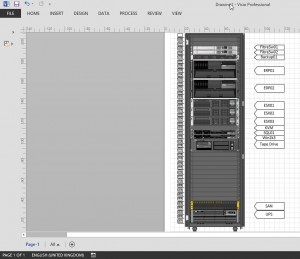A few months back, I setup a Horizon Environment running in our VMC environment used for lab purposes. Since then, I’ve been asked by several people to go through the setup. So, I’ve also decided to create a blog post on the matter.
This blog post will cover the considerations for running VMware Horizon on VMC, and the technical setup itself of the lab environment I created.
Update 4th May: I recorded a session for the London VMUG on this subject, which you can watch here.
Topics covered;
- Horizon 7 on VMware Cloud on AWS is not DaaS
- Horizon 7 on VMware Cloud on AWS Deployment Guide and Supportability
- Feature Support
- Horizon on VMC architecture
- Platform Considerations
- Identity Management
- File Shares
- Image management
- Network Service
- VMC Network Segments
- Load Balancing
- DHCP
- Firewall Rules
- Logging
- Horizon Connection Broker Configuration
- Some finl considerations
- Further Resources
Horizon 7 on VMware Cloud on AWS is not DaaS
I will not cover the details of VMware Cloud on AWS (VMC) in this post, but you can read about it here.
Horizon 7 (or later), running on top of VMC, is not a Desktop-as-a-Service offering. For this, we have our Horizon Cloud offering, which currently supports Azure and IBM Cloud.
Horizon on VMC, acts the same as the on-prem offering, i.e. the same considerations and configurations as you would take, if you deployed Horizon in your own private datacentre.
You can stretch existing Horizon environments to also make use of the compute and storage in VMC, and setup Cloud Pod Architecture between the locations as well. Alternatively, you can run a full Horizon environment solely within VMC itself. By running within VMC, you also ensure your desktops are near in proximity to native AWS services, such as file services, global load balancing services to name some examples.
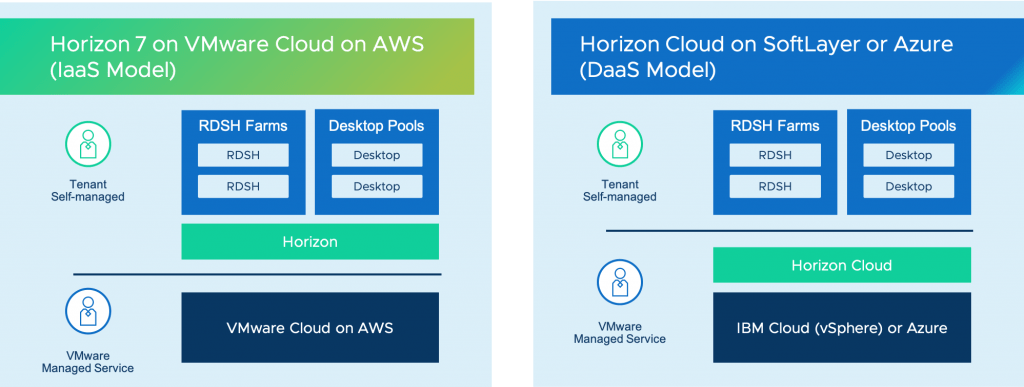 Continue reading Horizon on VMC – Considerations and setting up a lab environment
Continue reading Horizon on VMC – Considerations and setting up a lab environment