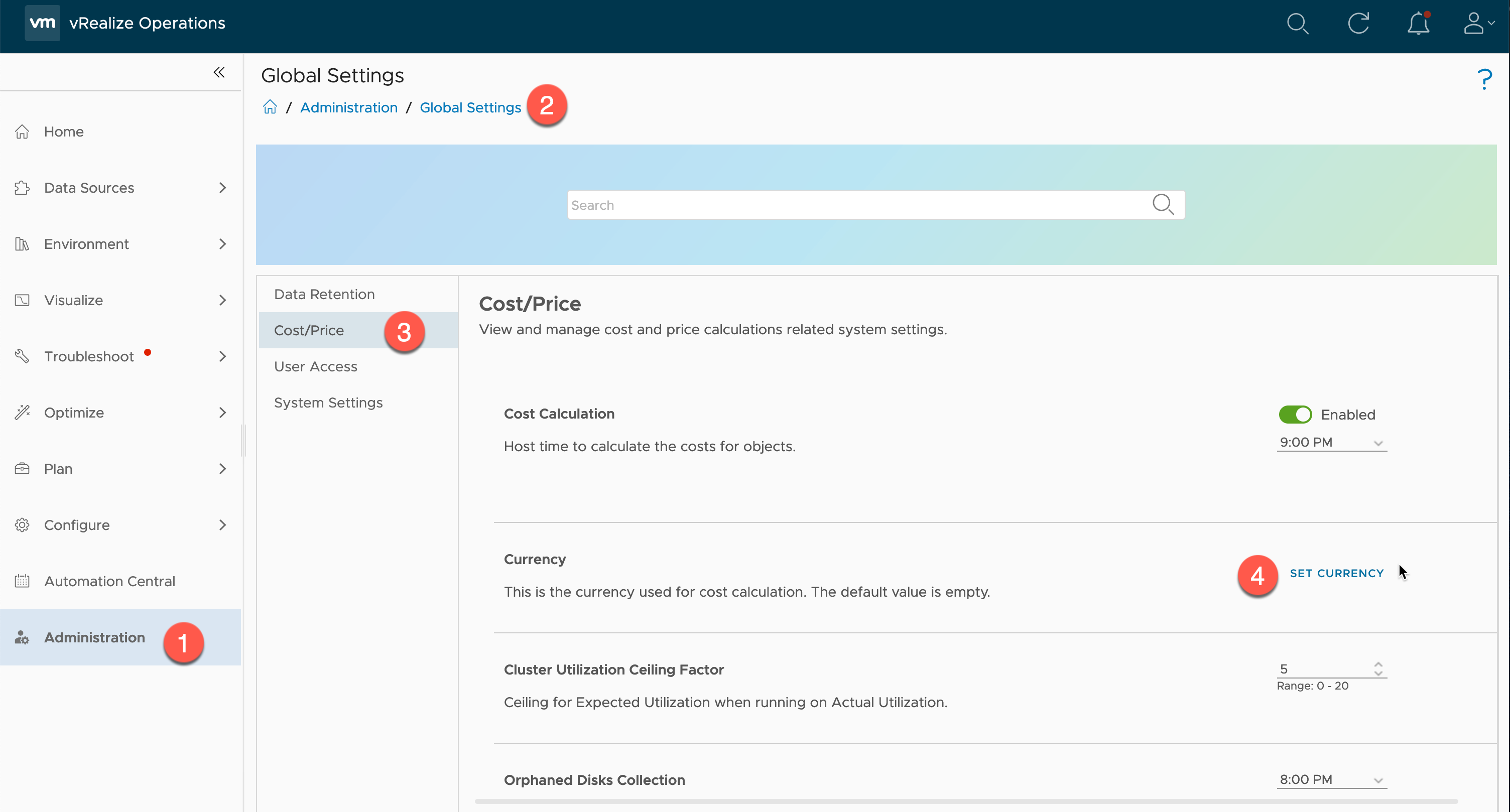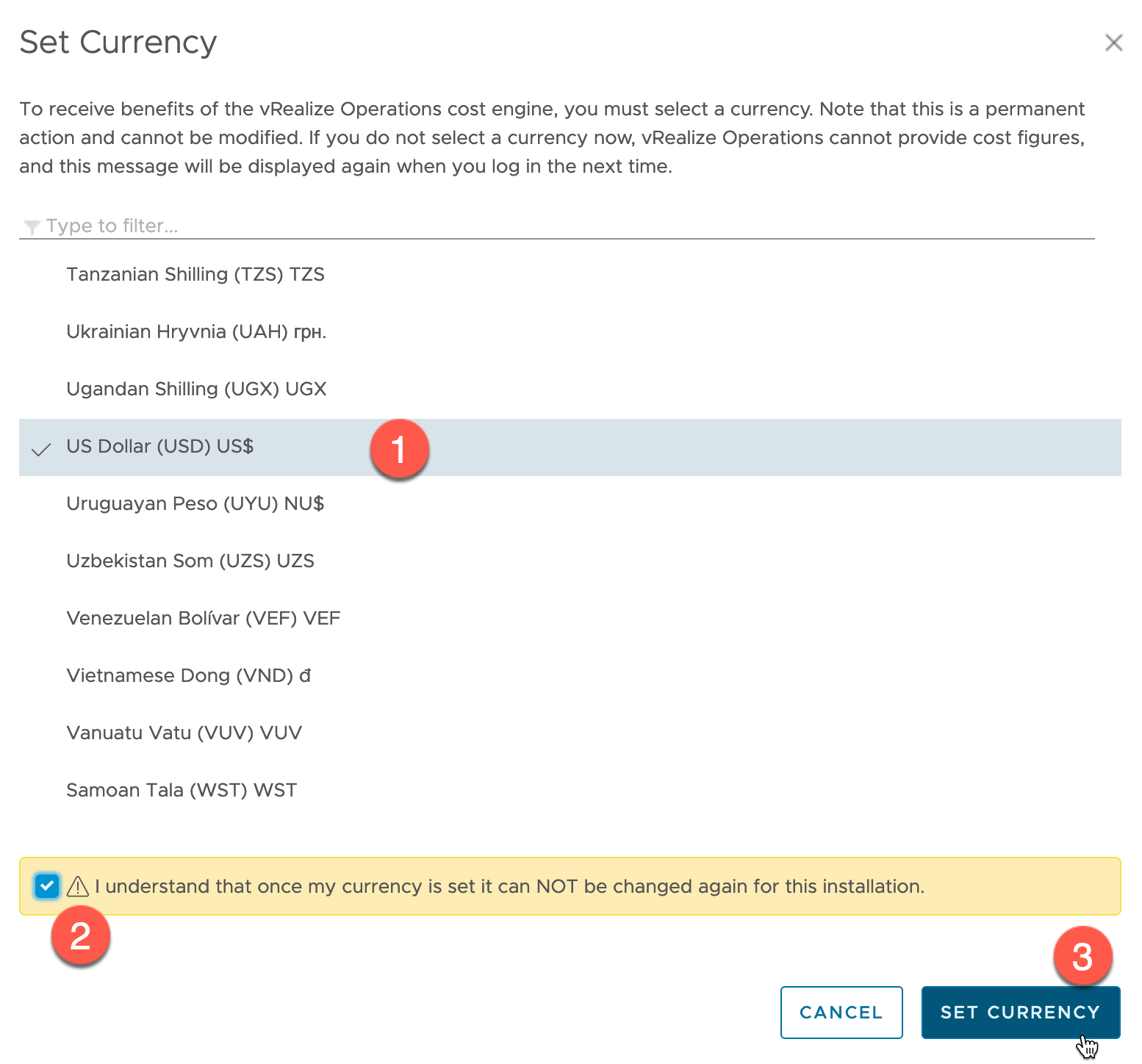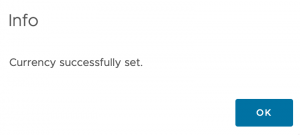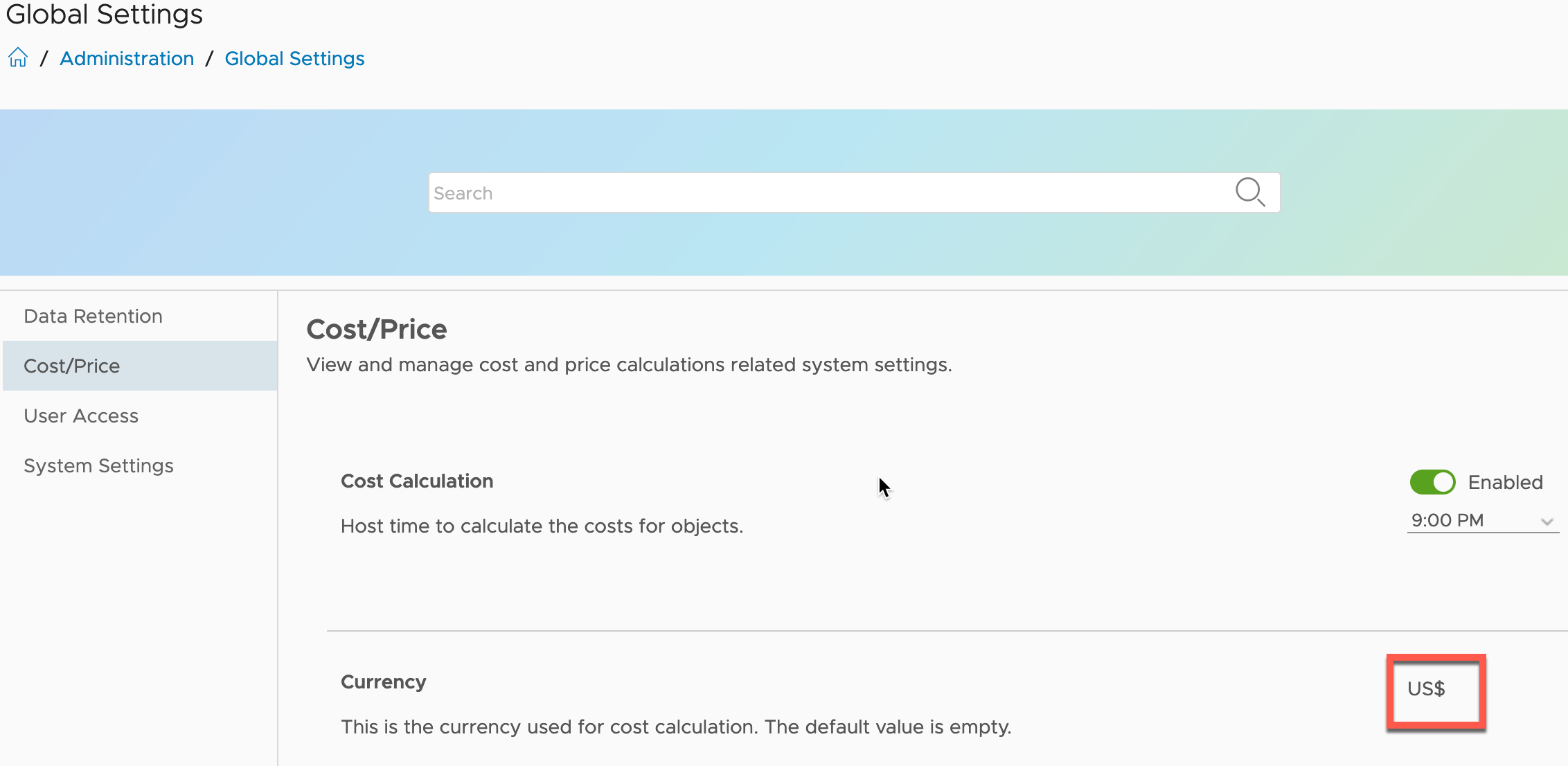In years gone by, costing of your technology platforms was covered in a product called vRealize Business for Cloud. Since the move to the 8.x code based, this product was EOL’d.
The main functions where customers saw value, to provide costings for your datacenter and virtual machines, was wrapped up into vRealize Operations.
This blog post is going to deep dive into the costing capabilities within vRealize Operations across your on-premises datacenters, and what happens when you start to consume VMware on Hyperscaler solutions, such as VMware Cloud on AWS (VMC).
Configure the Global Currency Setting
The first action is setting the global currency for the vRealize Operations instance. There are two important things to note when undertaking this configuration:
- This can only be set once
- This setting cannot be changed once it is set
To configure:
- Click on Administration
- Click on the Global Settings Tile
- Click on the Cost/Price heading
- Click to “Set currency”
Select your currency from the list and click “Set Currency”.
You will get a dialog to say the configuration has taken place.
Now below you can see that this setting is in place and there is no button/clickable option to change it.
Configuring Cost Settings
Now that the global currency is configured, we can start configuring all the cost settings for our Datacenter platforms.
Financial Account Model
Continue reading vRealize Operations – Costing Setup and Configuration Deep Dive