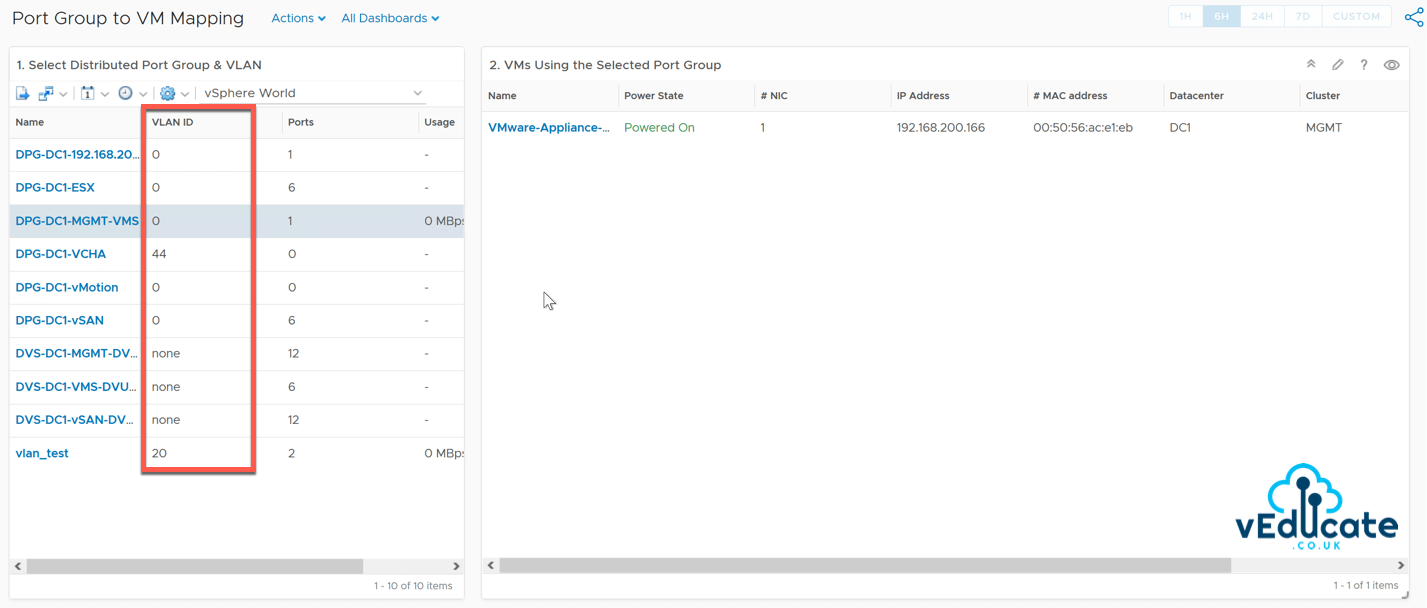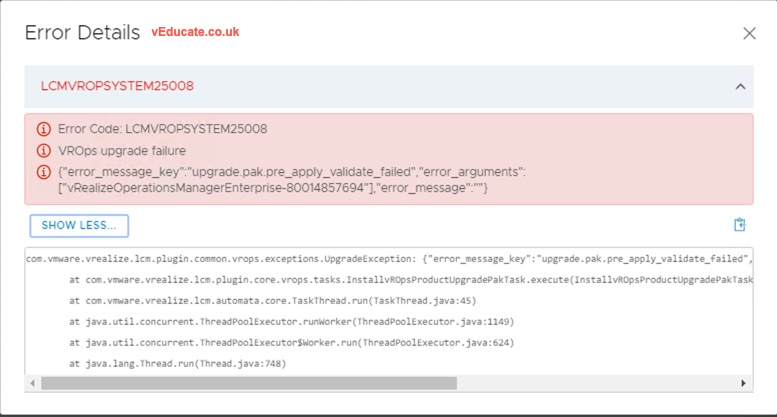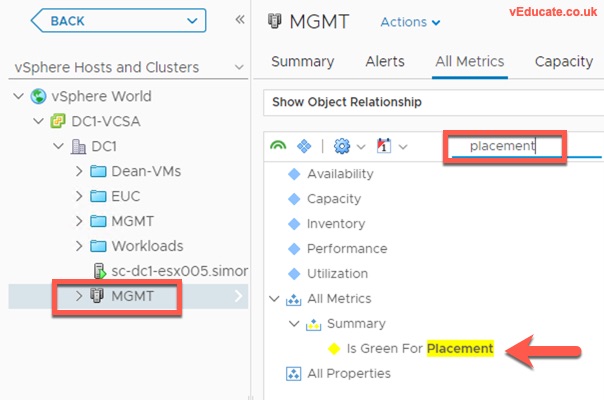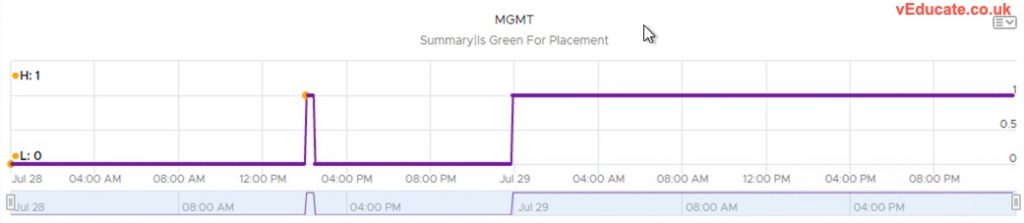My customer asked me how to display the VLAN ID for a virtual machine in vROPs.
The short answer is, due to the VLAN ID only being available from the Distributed switch adapter, its not simple to display this in a single list view.
So after some thinking around this, I came up with the following simple dashboard which was edited from the default “Distributed Switch Configuration” dashboard.
The dashboard is simple, and shows a selectable list of port groups, which then will refresh the virtual machine list, so you can see which virtual machines are attached to that port group.
You can download the dashboard and edited view here:
Regards