When the vRealize 8 products dropped, I was like a kid in a sweet shop, upgrading everything as quick as possible before my customers tried to, so I could encounter any issues first, but also the new features, so I could show them off.
The issue
During the upgrade of vROPs, I hit an issue that my Local Admin account in vROPs had expired, but I received no warning when using the vROPs 7.5 instance and logged into the interface using the Admin account.
Before I found the issue;
During the upgrade in vRSLCM, my upgrade task failed with “vROPS upgrade failure”, Error Code: LCMVROPSYSTEM25008, Upgrade.pak_pre_apply_validate_failed.
I downloaded the vRLCM support bundle to see if I could find more information on why the upgrade failed but just found the same information.
See this documentation link for the logs location on the appliance.
The log file you are interested in is;
/vlcmsupport-XXX/var/log/vrlcm/vmware_vrlcm.log
And below you can see the same error information in the log.
I then proceeded to troubleshoot the vROPs environment directly, as we know the upgrade was underway before the failure.
- You can follow the instructions to create a support bundle here KB 2074601.
For upgrades, we need to look at the following file;
/Log Bundle/Logs/pakManager/vcopsPakManager.root.query.log
And it is here in this log file, I could see the Query status result;
“Admin_account_check”
With another upgrade validation log to check.
"resource_arguments": [ "admin_account_check", "/var/log/vmware/vcops/vcops_upgrade_validation_20191020-103109.log" ],
I then used Putty to connect to my vROPs instance, and low and behold, I was prompted to change the password of my Admin account.
The Fix
Well it’s simple, change the admin password as above, and then update the password stored in vRSLCM, re-run the upgrade and this time if the stars align, it will be successful.
Or follow this guide if you are locked out;
Regards
Dean

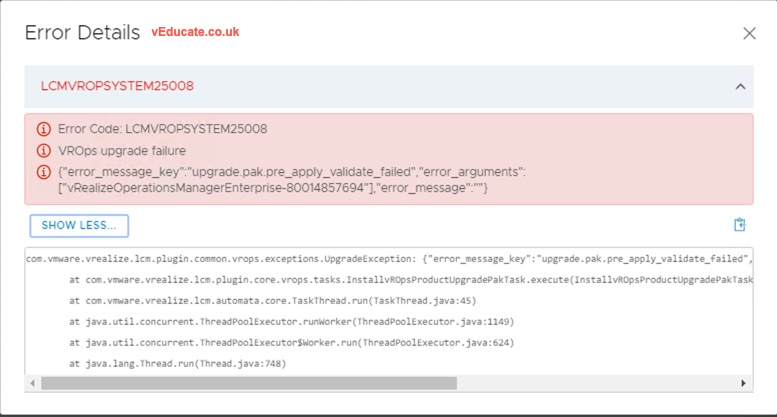
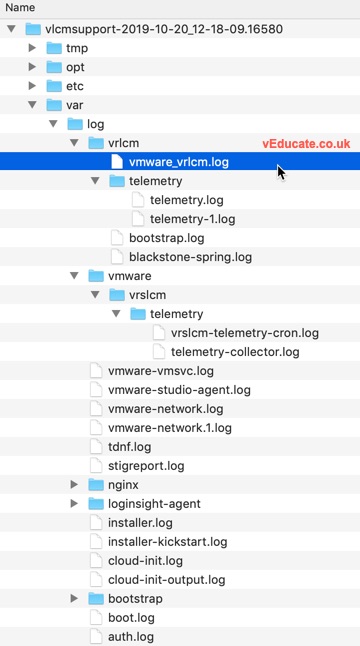
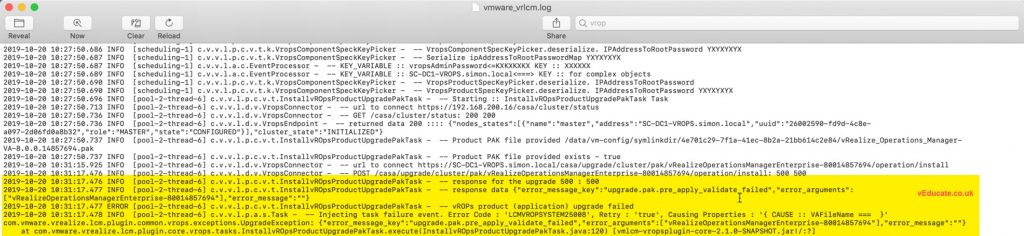
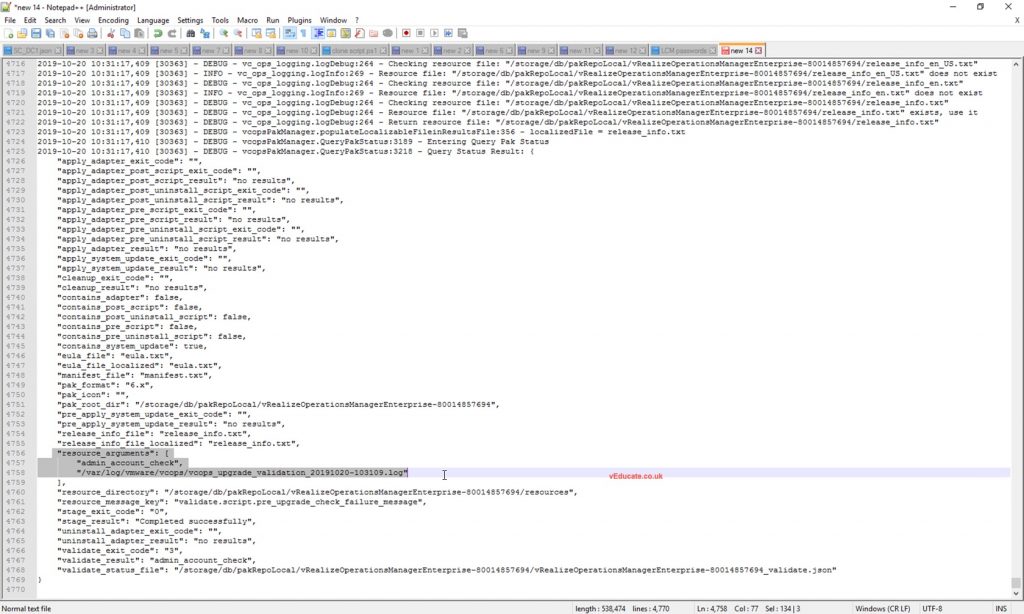
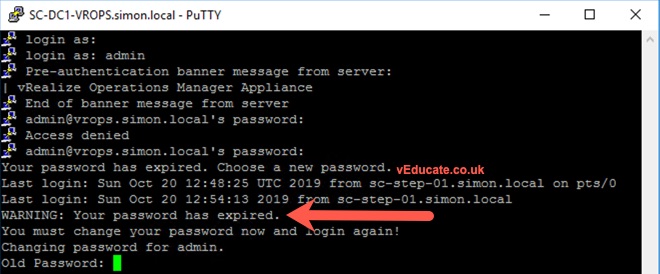
Hello
I have the same problem but I don’t find an option to upgrade the password that is declared in Locker in my vrslcm 8.0
Hi, without being able to see your environment, it is hard to say what is happening?
You can just create new credentials in the locker and tell LCM that these are now the password object you should use for this environment, if that doesn’t work, remove vROPs and re-add import into LCM is also another option.
Dean
Hi
thanks for the reply
I have done the second option remove vRops and re-import my vROPs environnement and it’s work
Regards
Frédéric