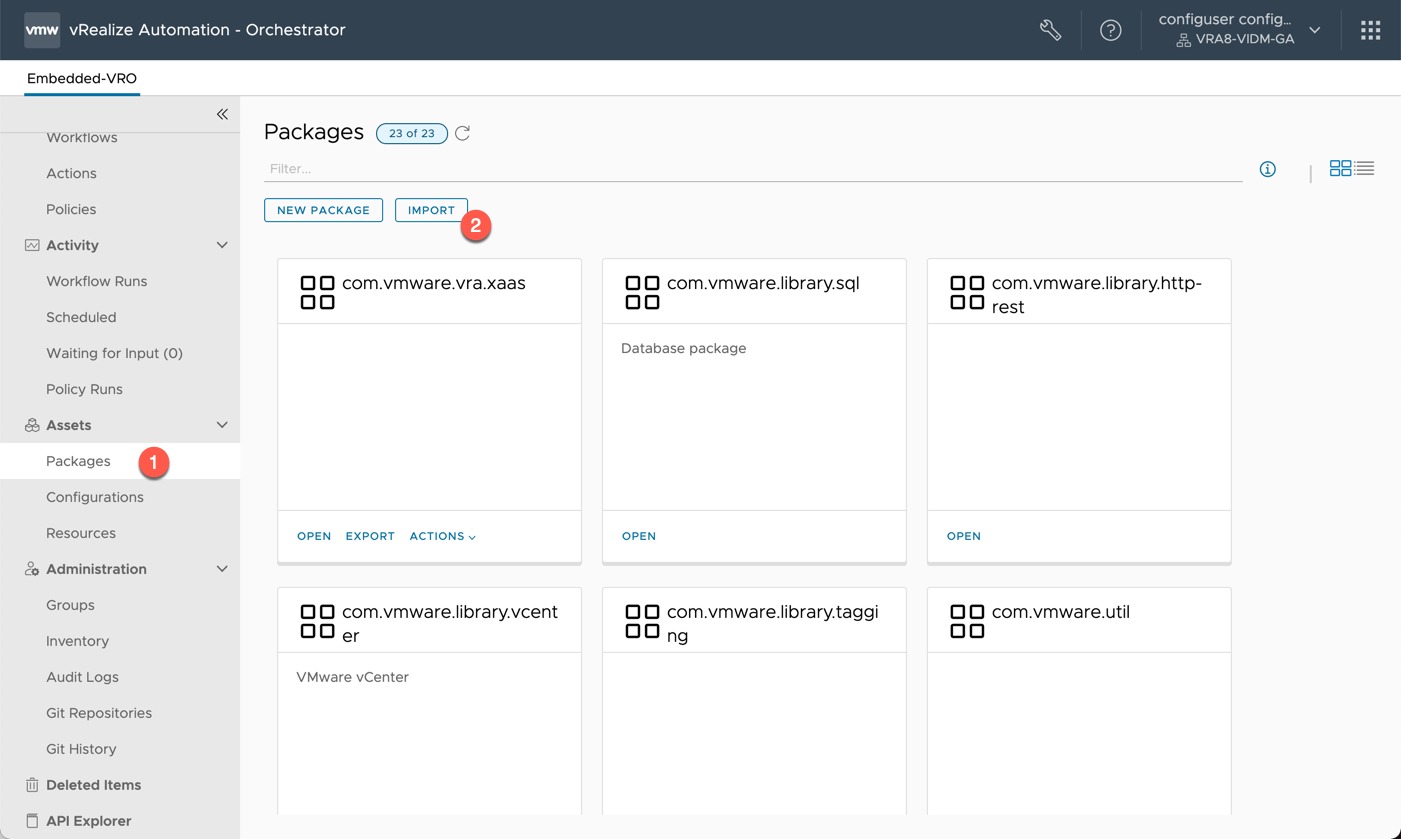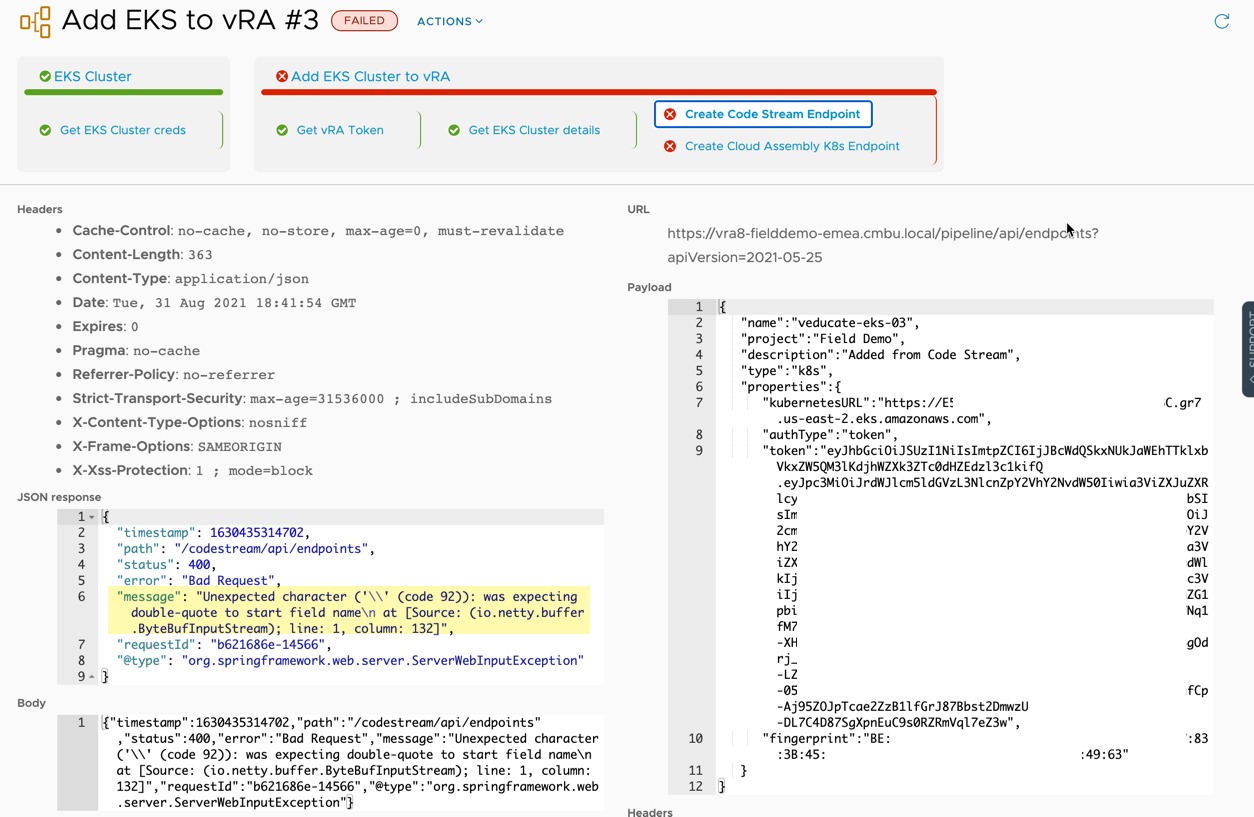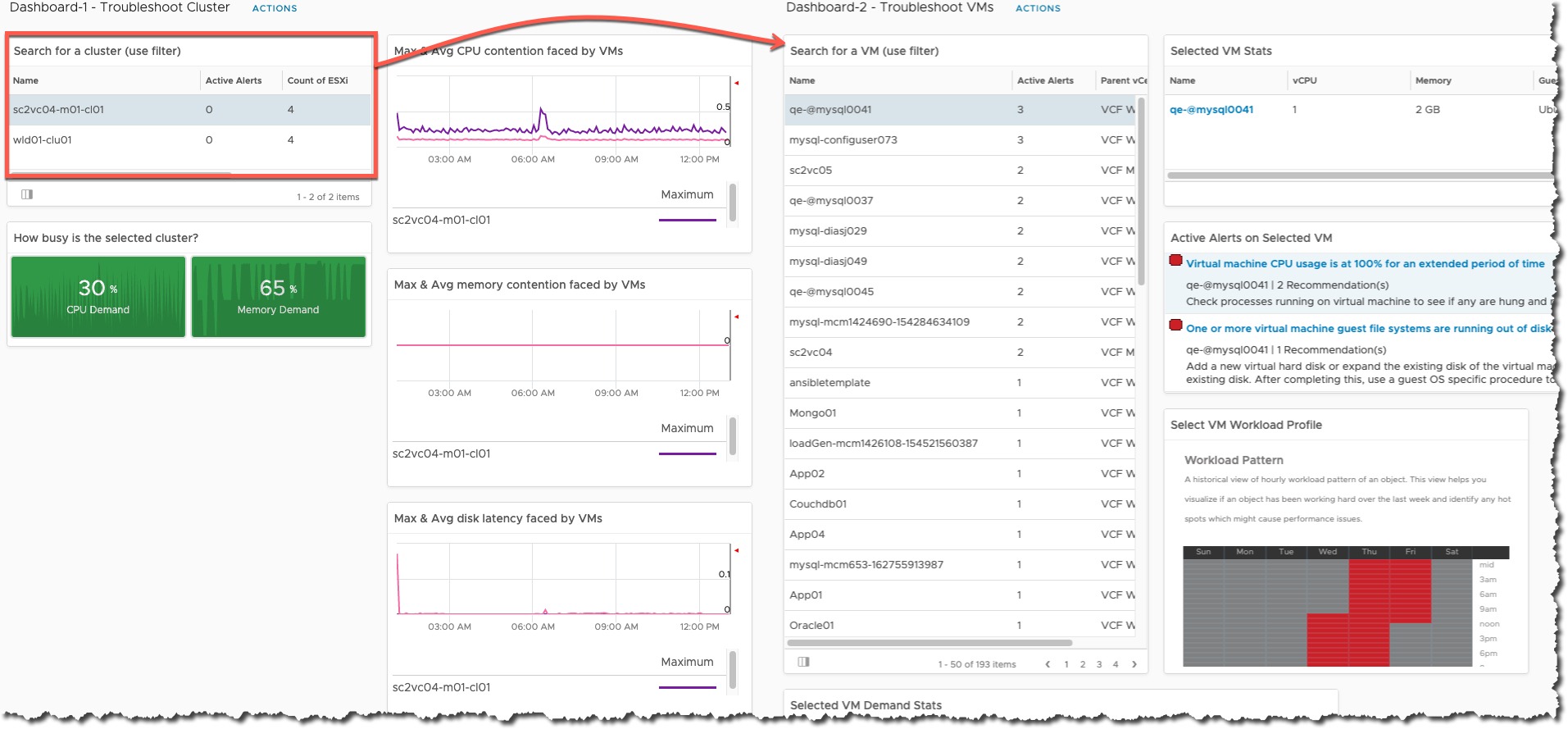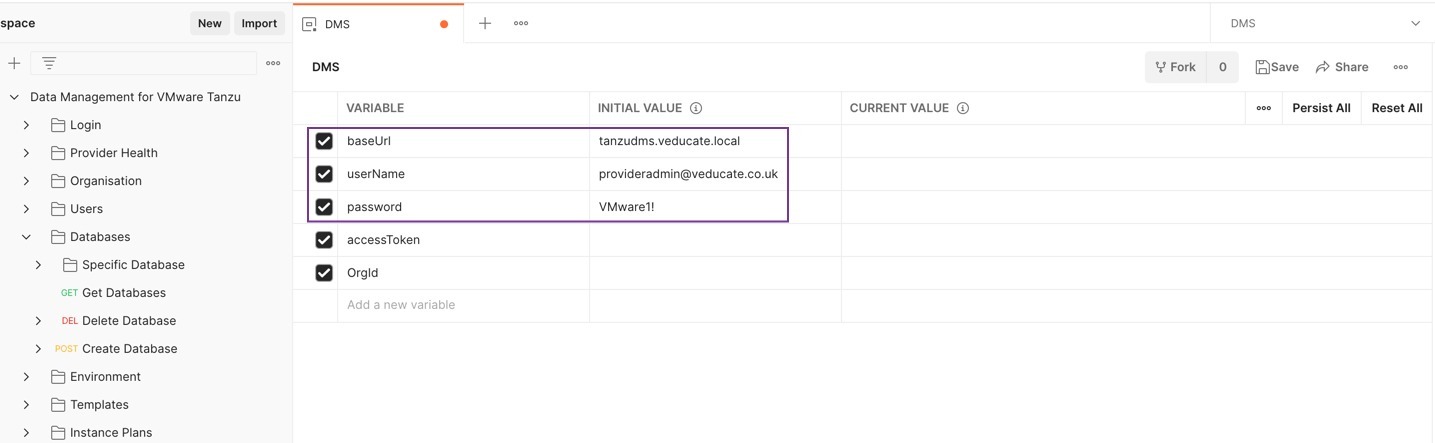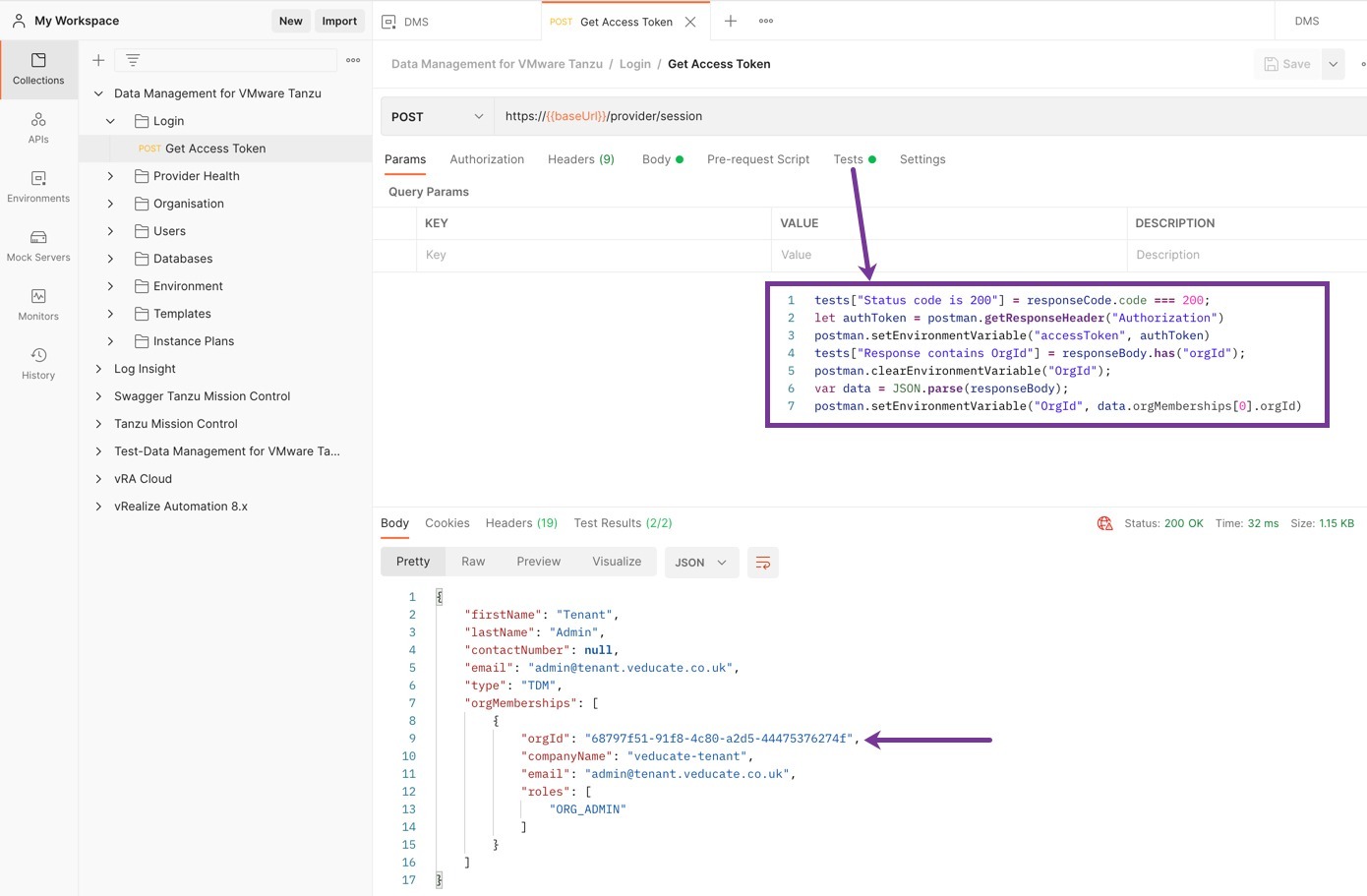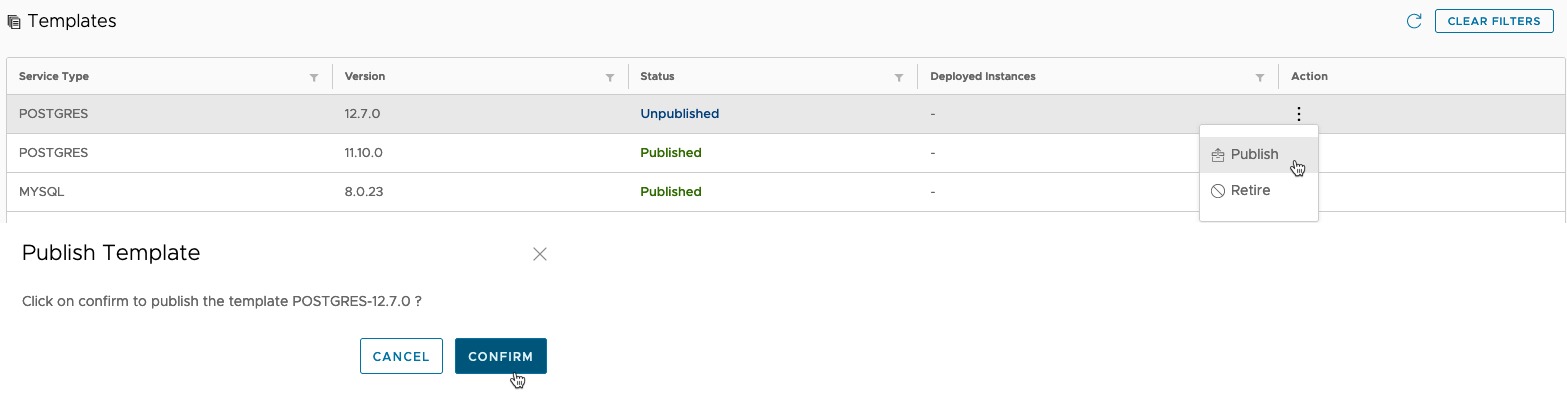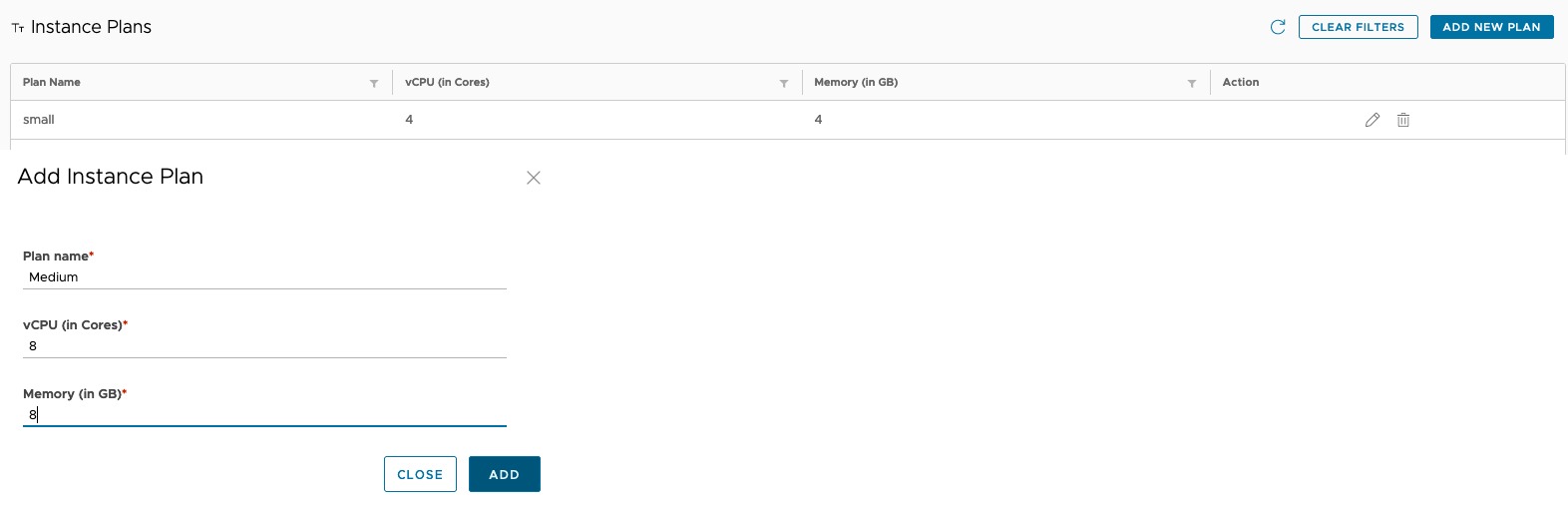In this blog post, we will cover the technical configuration to import the packages that myself and Katherine Skilling (Twitter, LinkedIn, Blog) have created.
This work is to show the possibility of creating custom workflows to integrate other products that are not natively supported within vRA, by exploiting Dynamic Types. A further write-up will detail the technical configurations of how this integration was created.
You can read this blog post on how to create Dynamic Types in vRealize Orchestrator to be used as custom resources in vRealize Automation:
Updated Feb 2022 - Includes edits needed to enable compatability with Data Management for VMware Tanzu v1.1
High-Level Overview
This blog post focuses on integrating “Data Management for VMware Tanzu”, you can read more here about this product:
- Data Management for VMware Tanzu – Getting Started
- Data Management for VMware Tanzu – Self-Service Database-as-a-Service
- Data Management for VMware Tanzu- Postman API Collection
These packages offer the following capabilities:
- vRA Cloud Assembly Custom Resource for Data Management with VMware Tanzu
- Create a database instance
- Delete a database instance (clean up when a deployment is deleted)
- Day 2 actions for database instance
- Scale database instance resources
- Point in Time Backup of database instance
- Power-On database instance
- Power-Off database instance
Pre-Requisites
- Data Management for VMware Tanzu platform deployed and configured
- Agent appliance deployed and environment configured.
- Organisation configured with Org Admin user account.
- vRealize Automation deployed and configured
- Using embedded vRO will be fine
- vRA needs to be able to connect to the DMS system over HTTPs, so appropriate routes and firewalls configured.
- Grab the files from this location
Recording
Below is a 25 minute recording showing you how to implement the documented steps that follow in this blog post.
Importing & Configuring the vRealize Orchestrator packages
From the downloaded files under the folder “vRealize Orchestrator” there is two files:
- com.vmware.dms.backup.package
- dms-dynamictypes-config.package
Open the vRealize Orchestrator UI (https://{vro-url}/orchestration-ui)
- Left-hand navigation pane > Assets > Packages > Import
- Select the file name “com.vmware.dms.backup.package”
- Select to trust the package and click import
Continue reading Data Management for VMware Tanzu with vRealize Automation as Custom Resources