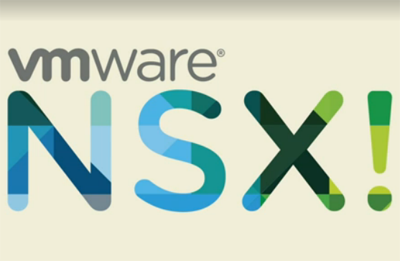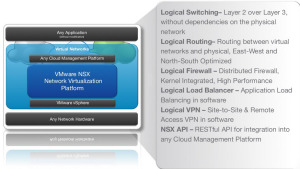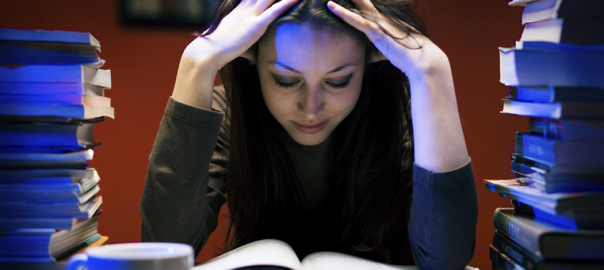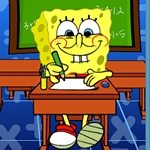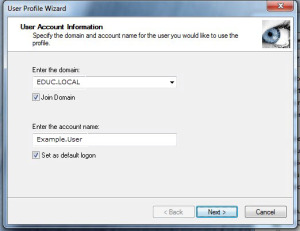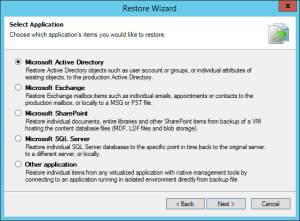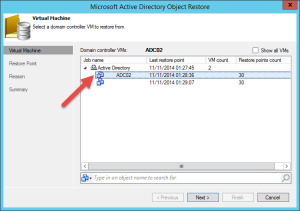With my background in Networking and Virtualisation, VMware’s NSX is something which interests me deeply, as such I’ve attended a handful of sessions online, and also at the UK VMUG where Chris Whal presented on the subject.
Here’s my own interpretation of this new technology.
What is NSX?
Its software-defined networking, you don’t need to buy any hardware to implement it, although you do need a running VMware environment.