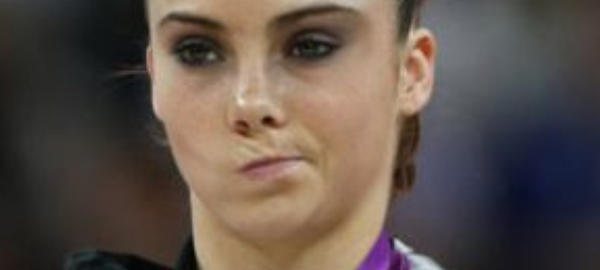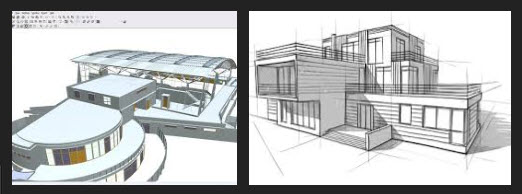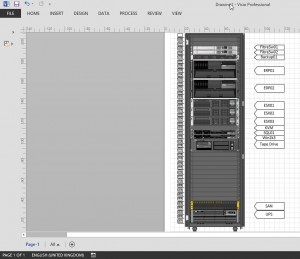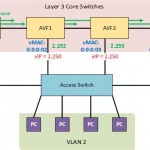Note: This blog post first appeared on my employers website, March 2014, wrote by myself.
The past 12 months have seen an explosion of marketing Buzzwords, redefined technologies, and a bunch of Vendors endlessly dropping them into conversation like they are going out of fashion.
Sometimes I am asked my opinion about (insert buzzword of choice here) by a customer or colleague, and as a self-confessed geek, I am then expected to give an informed opinion. But sometimes I cannot as I simply have never come across the term in question, and that’s not a negative thing, so today, I’m going to list some of the most used Buzzwords, and break them down into manageable humorous chunks, as to help you along your journey into researching and investing in new technology.
Software-as-a-Service (SaaS) – provides access to Software on-demand, via a Service Provider. The end user has no manageability or control over the infrastructure, which the software is hosted, nor the software’s capabilities, i.e licensed features. Continue reading Now bringing you CaaS – Confused-as-a-Service