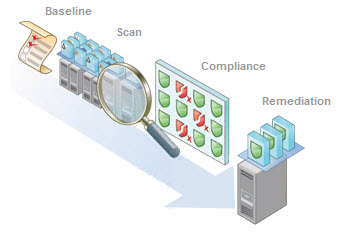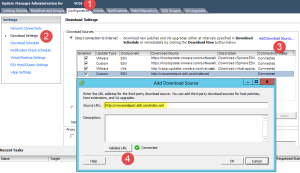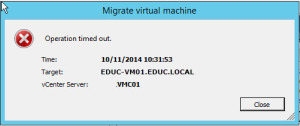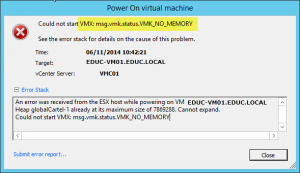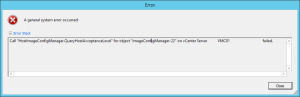- Part 1 – Setting up Fabric Interconnect, and UCS Manager settings
- Part 2 – Configuring Connectivity & Setting up the policies and Service Profiles
- Part 3 – Deploying ESXi via KVM onto FlashFlex (SDCard)
- Part 4 – Upgrading the Firmware
My previous posts in the series covered getting the Cisco UCS up and running and into production, and it seems that adding how to upgrade the Firmware on the UCS at the end of the series is best, as you will find yourself needing to do this once the system is in production as well.
Note: Many thanks to Rene again for this simple post helping me through the steps.
Note2: It’s also worth looking through this short article on the do’s and don’t of UCS Firmware updates, from a session held at Cisco Live 2014.
Covered in this post;
- Pre-reqs
- Getting the Firmware
- Upload firmware into UCS Manager
- Upgrading UCS Manager
- Upgrading the Fabric Interconnects
- Upgrading the Blade Servers
Pre-Reqs
Continue reading Deploy a Cisco UCS system – Part 4 – Upgrading the Firmware