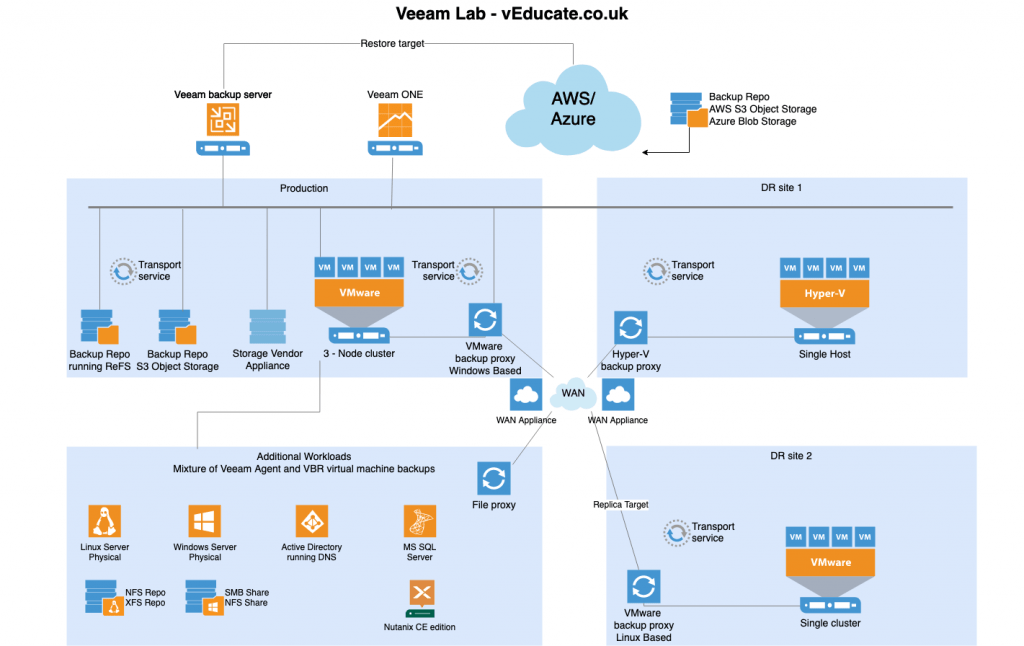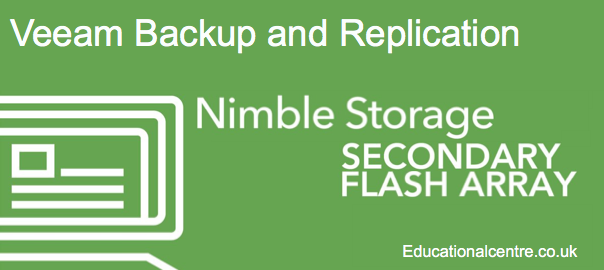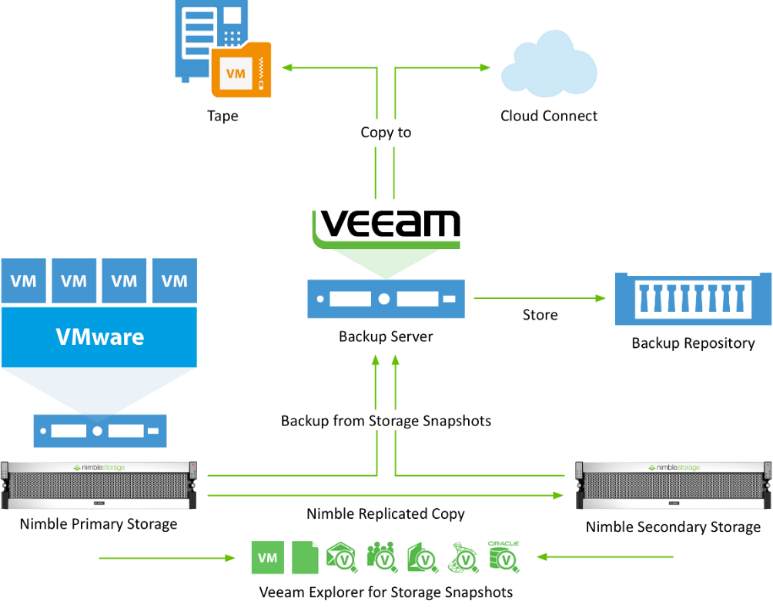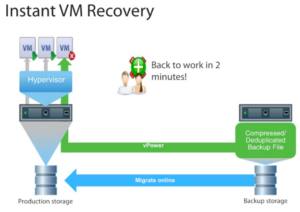This blog posts spawns from an interesting discussion between the Veeam Vanguard members on what components are needed to build an effective lab for testing out most of the Veeam features, especially with v10 around the corner. So, I’ve put together something that should hopefully work for this;
I’m not really going to focus on the platform you’ll be running this on, as you should already have some sort of home lab if you are looking to run a Veeam lab, I’d assume.
- AD and DNS – I’m just going to presume you have this up and running already.
- If you are trying to cut down your home lab infrastructure, this blog on running PhotonOS as DNS server and NTP server is helpful
- vSphere Environment
- Cluster can be as big as you like or already have as your homelab
- Standalone host for replica’s, or just target one of your existing hosts directly in the replica configuration
- Hyper-V standalone host
- Just for running one or two Virtual machines. But if you are a Hyper-v admin, you probably already have a lab you can use.
- Backup Repository
- There a few options you can use, but you need to consider where you store your data, if it is on the vSphere environment itself, you may run out of storage fast. An External NAS would be best.
I have wrote a second blog, which covers the testing scenarios that the below architecture covers.
Veeam Components
Veeam Backup and Replication Server:
This is going to be your main virtual machine, and you can multi-home a few components on here, especially if you are not fussed about the performance.
For the database, you should be OK with the built in SQL Express install.
Sizing minimums:
- 2 vCPU cores, 8 GB RAM, HDD space 60GB (inclusive of Logs, vPowerNFS, VBR software)
- Recommendations for sizing;
1 vCPU core (physical or virtual) and 4 GB RAM per 10 concurrently running jobs.
Continue reading Building a Veeam Lab – a recommended architecture