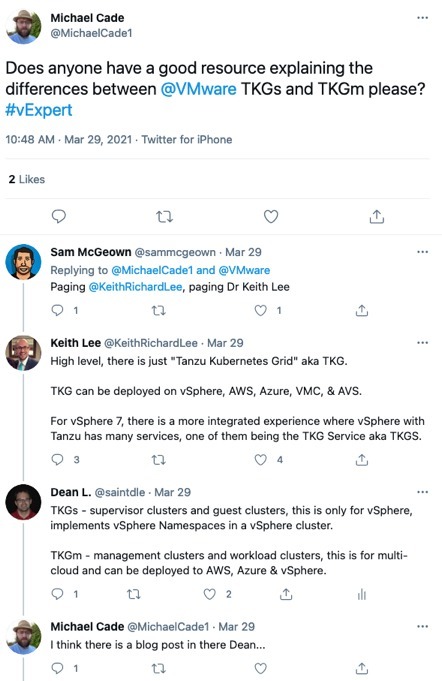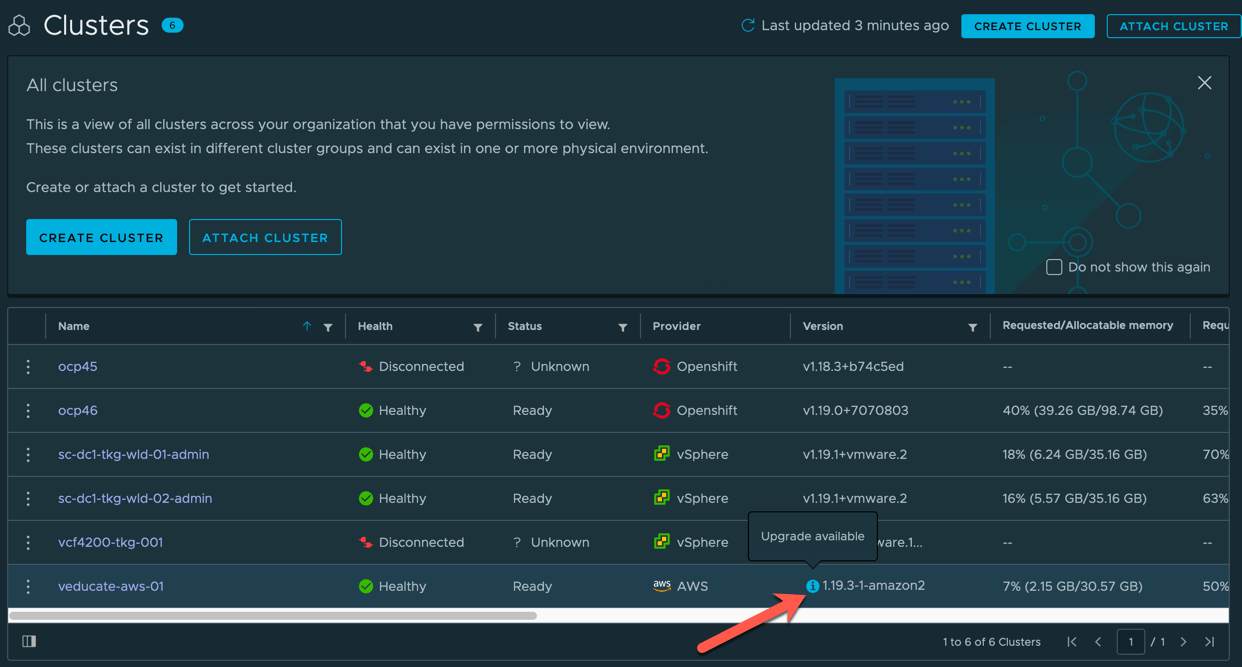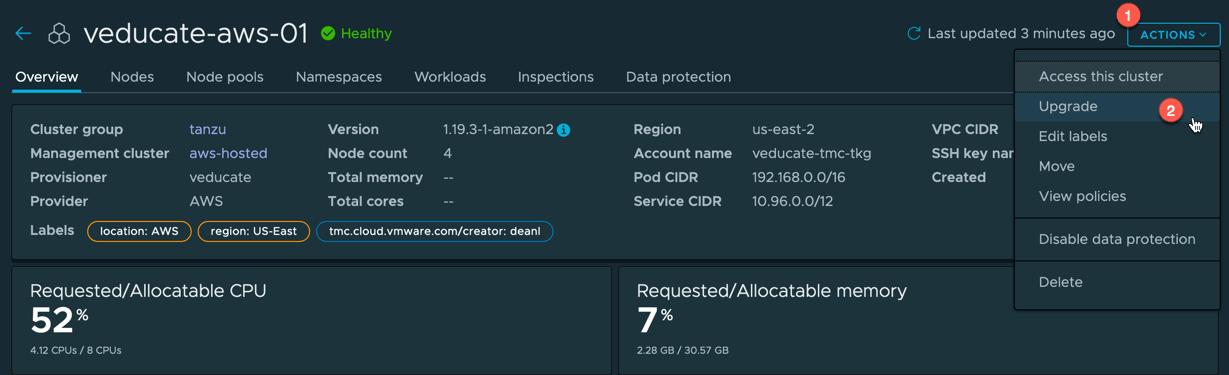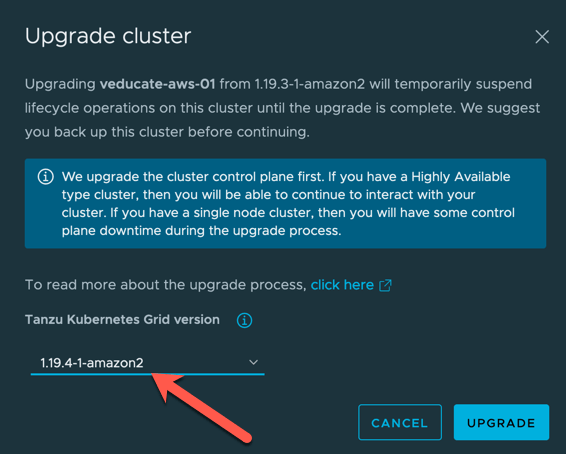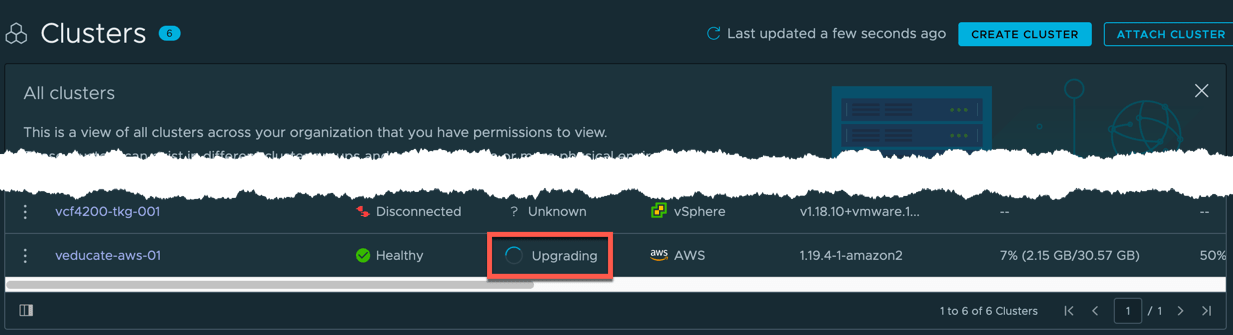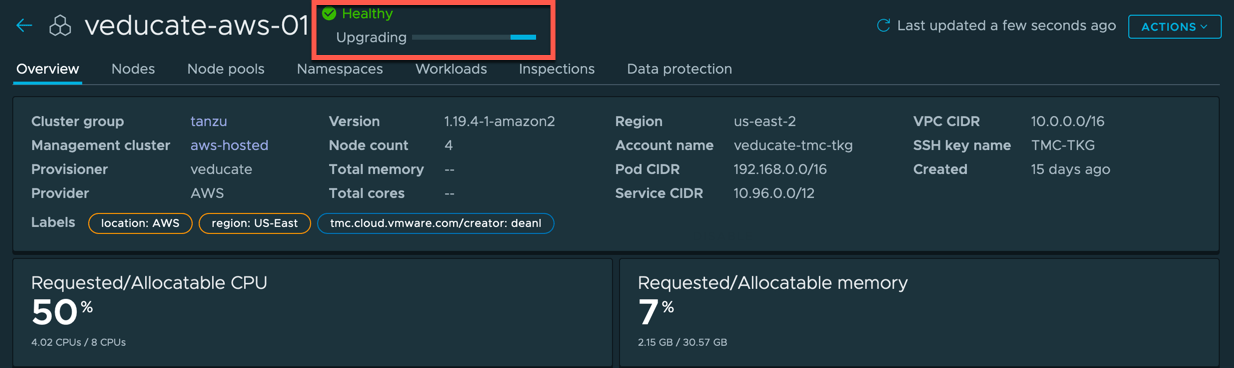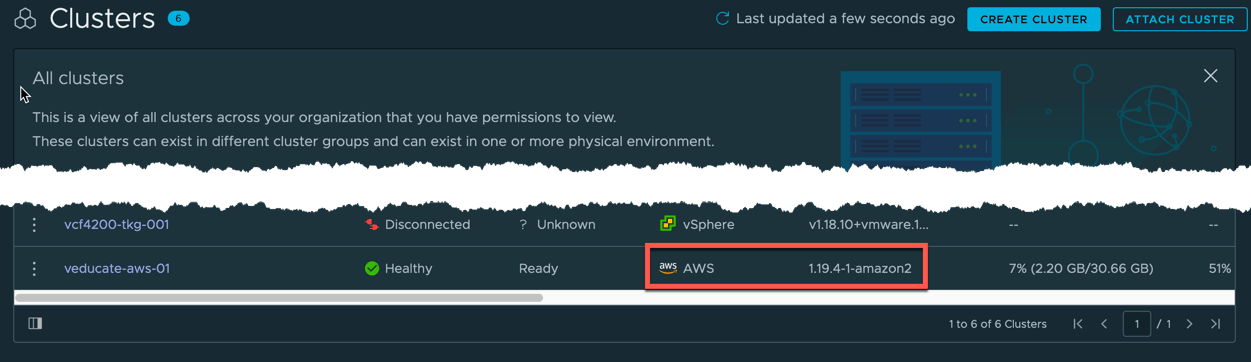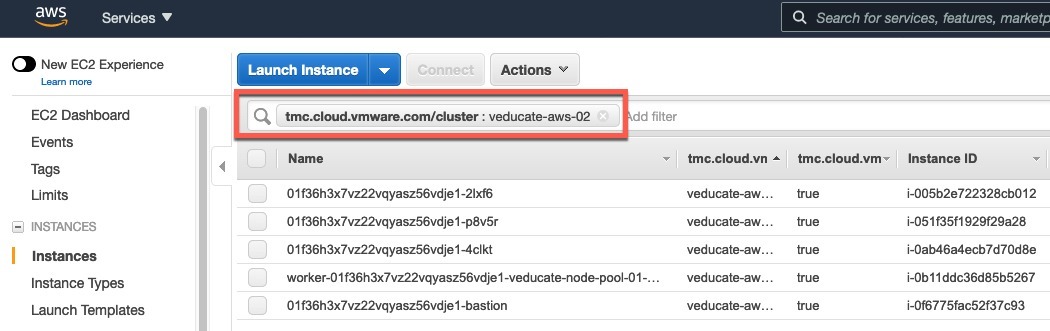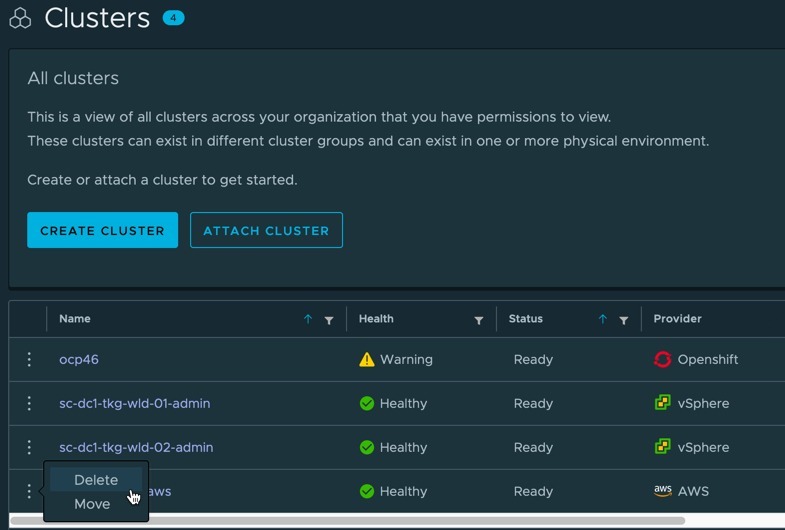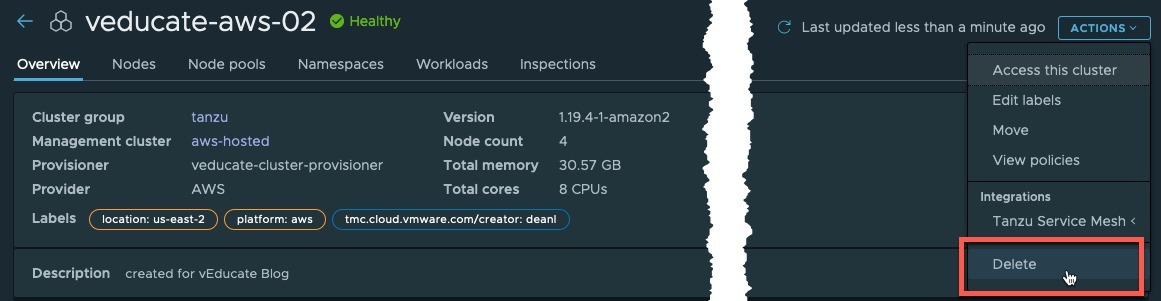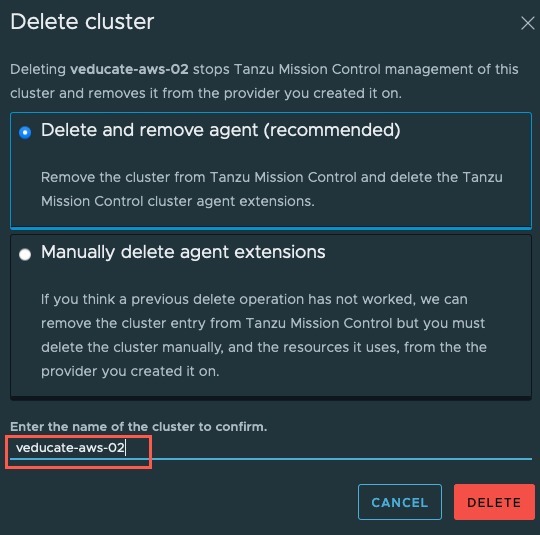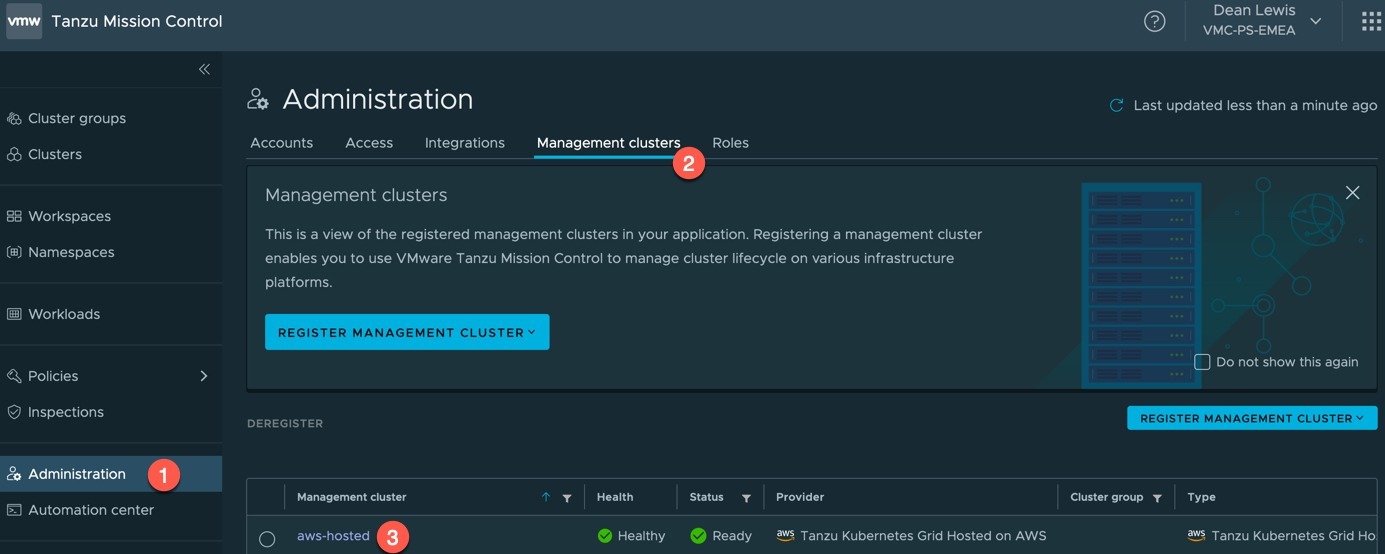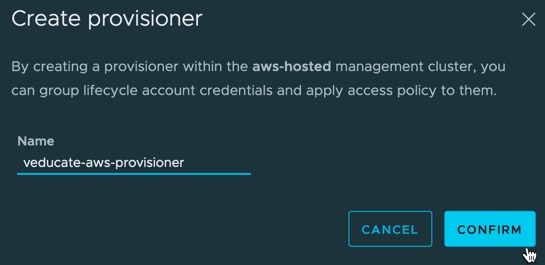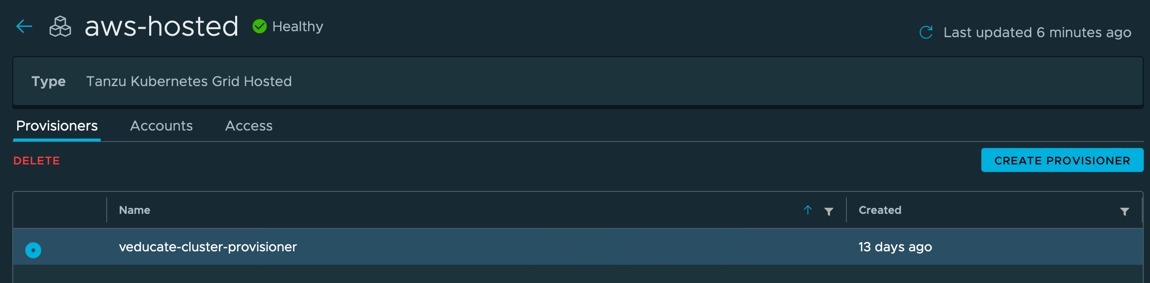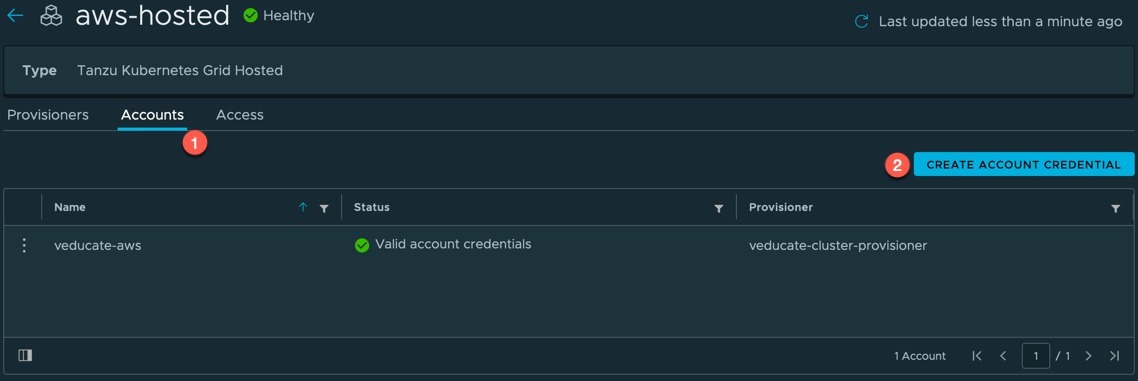This walk-through will detail the technical configurations for using vRA Code Stream to deploy AWS EKS Clusters, register them as Kubernetes endpoints in vRA Cloud Assembly and Code Stream, and finally register the newly created cluster in Tanzu Mission Control.
Requirement
Tanzu Mission Control has some fantastic capabilities, including the ability to deploy Tanzu Kubernetes Clusters to various platforms (vSphere, AWS, Azure). However today there is no support to provision native AWS EKS clusters, it can however manage most Kubernetes distributions.
Therefore, when I was asked about where VMware could provide such capabilities, my mind turned to the ability to deploy the clusters using vRA Code Stream, and provide additional functions on making these EKS clusters usable.
High Level Steps
- Create a Code Stream Pipeline
- Create a AWS EKS Cluster
- Create EKS cluster as endpoint in both Code Stream and Cloud Assembly
- Register EKS cluster in Tanzu Mission Control
Pre-Requisites
- vRA Cloud access
- The pipeline can be changed easily for use with vRA on-prem
- AWS Account that can provision EKS clusters
- And basic knowledge of deploying EKS cluster
- This is a good beginners guide if you need
- A Docker host to be used by Code Stream
- Ability to run the container image: saintdle/aws-k8s-ci
- Tanzu Mission Control account that can register new clusters
- VMware Cloud Console Tokens for vRA Cloud and Tanzu Mission Control API access
- The configuration files for the pipeline can be found in this GitHub repository
Creating a Code Stream Pipeline to deploy a AWS EKS Cluster and register the endpoints with vRA and Tanzu Mission Control
Create the variables to be used
First, we will create several variables in Code Stream, you could change the pipeline tasks to use inputs instead if you wanted. Continue reading Using vRA to deploy AWS EKS Clusters and register with Tanzu Mission Control