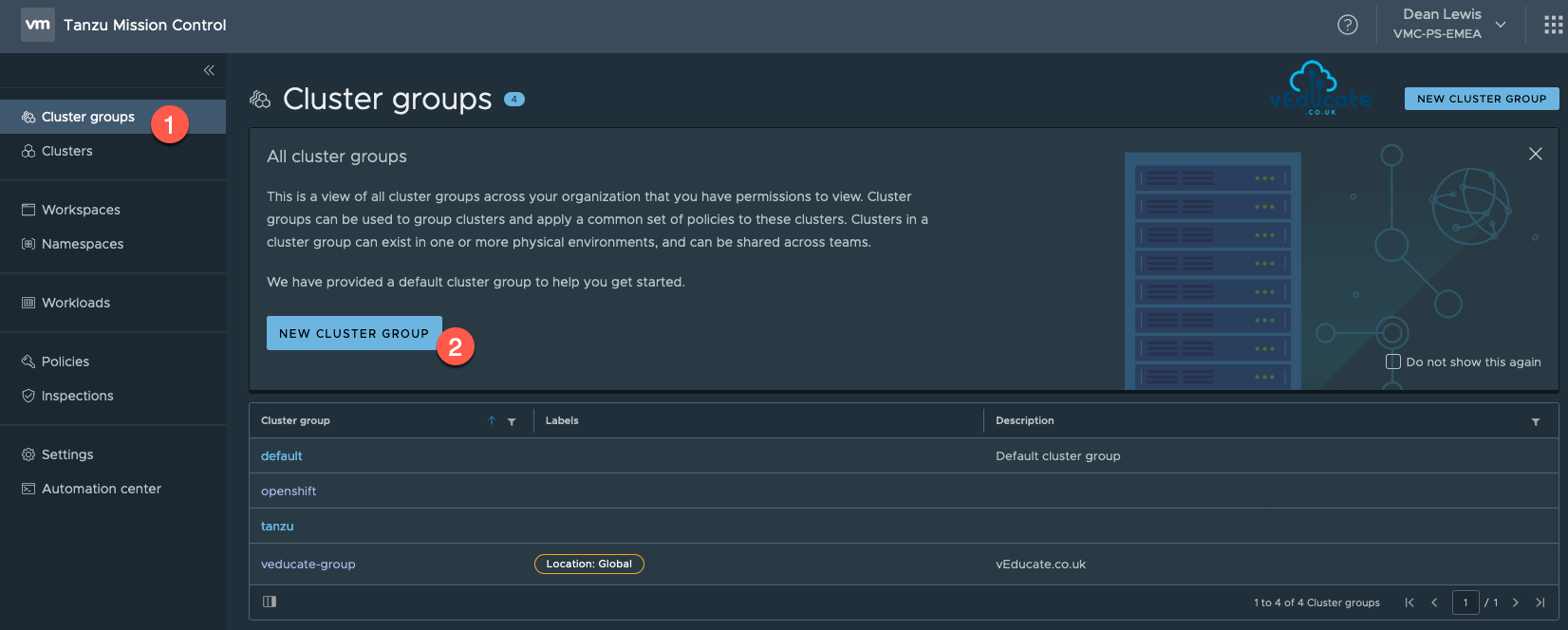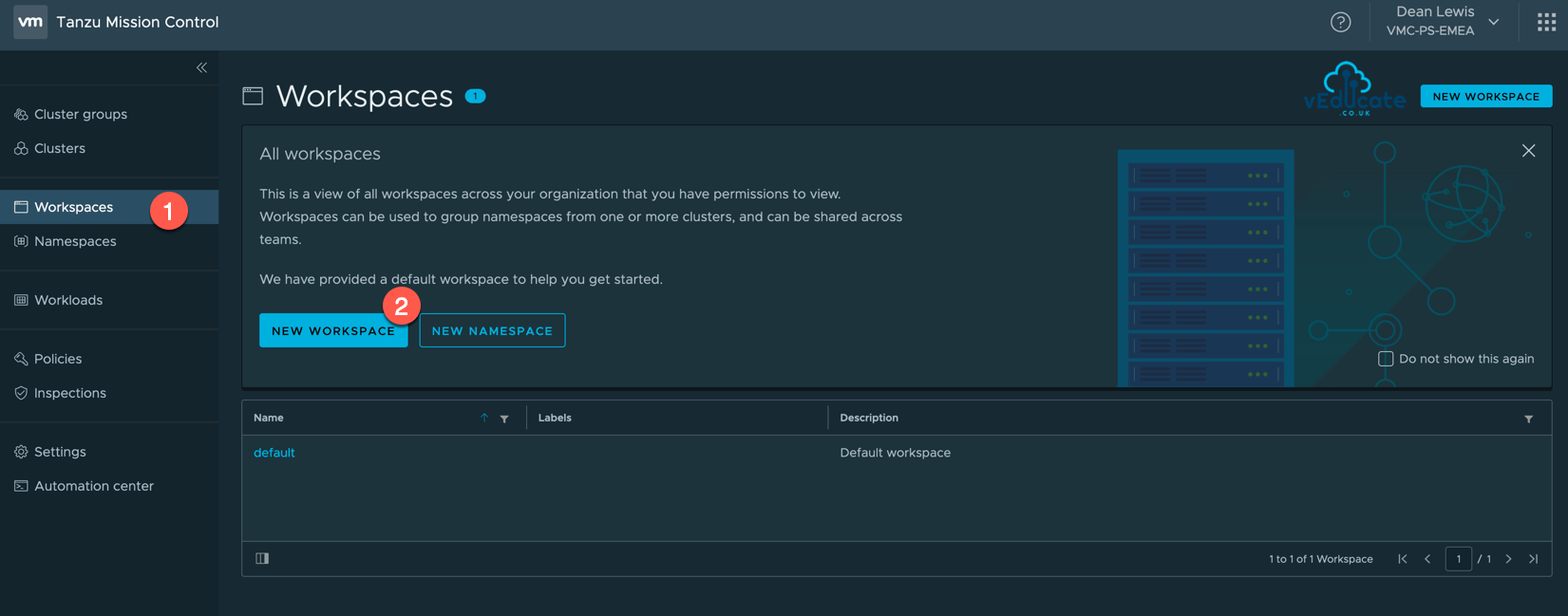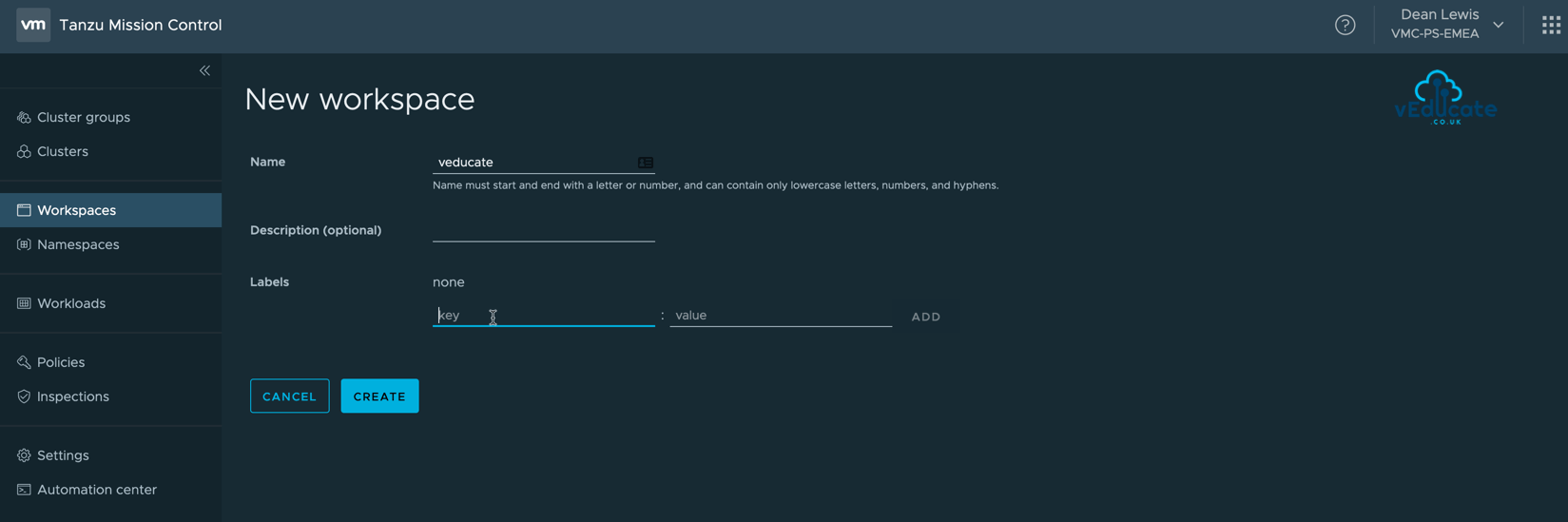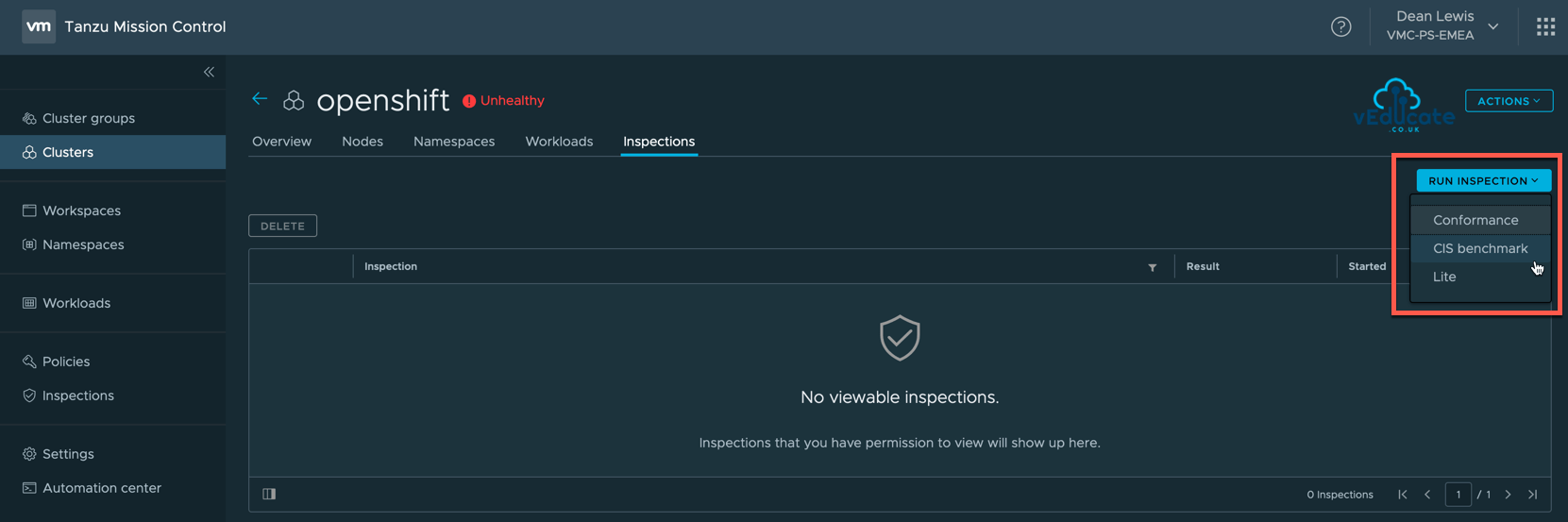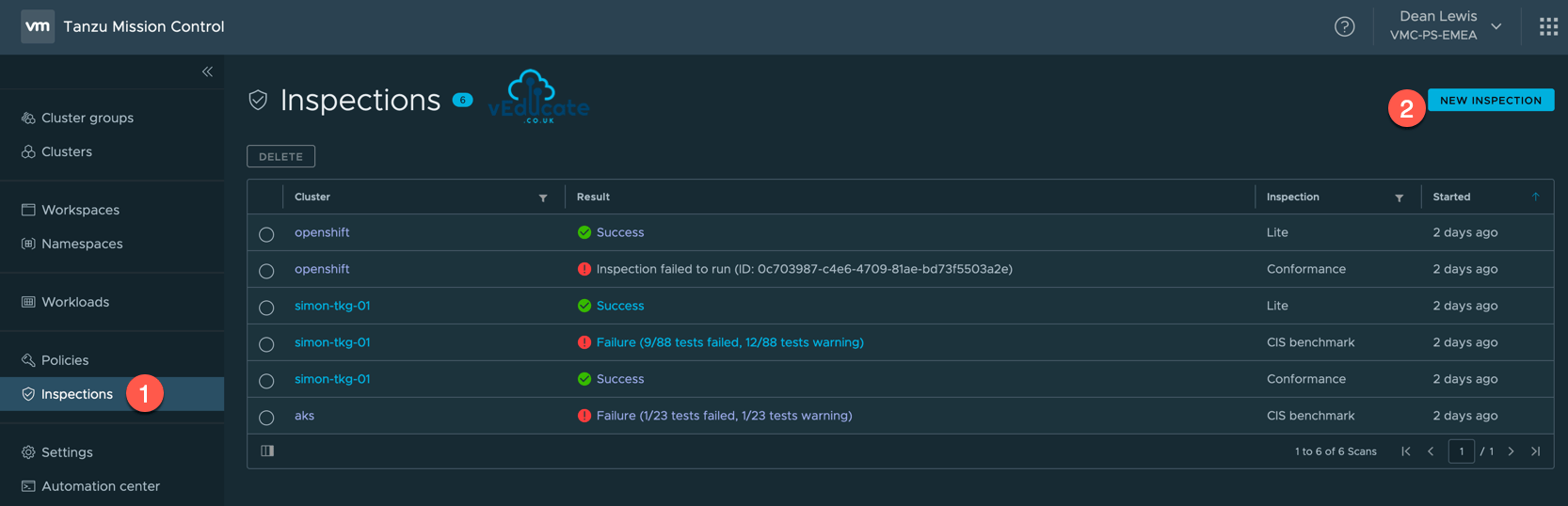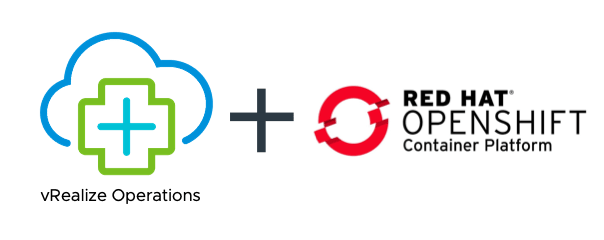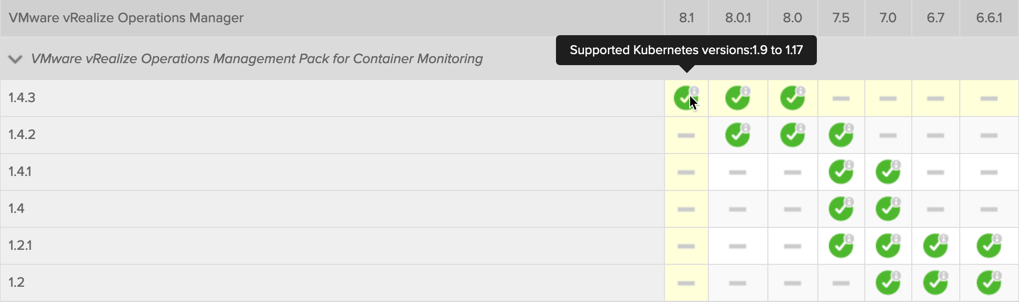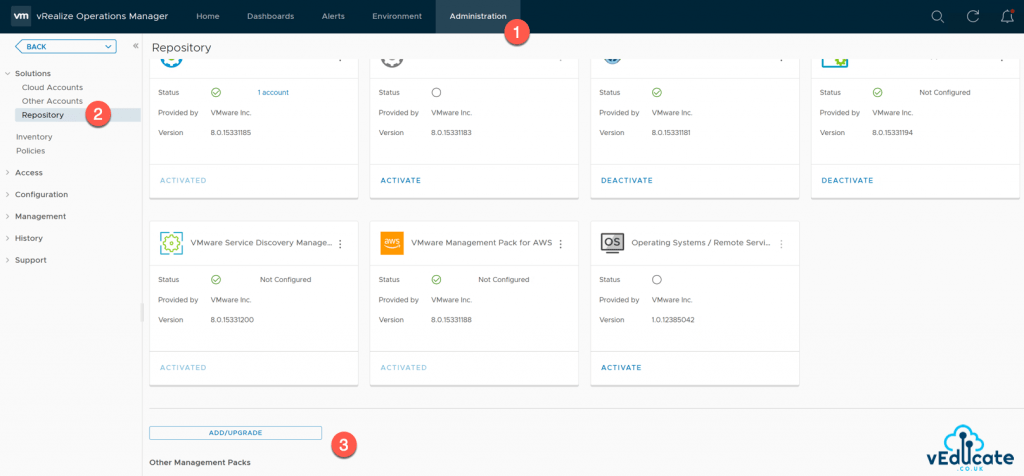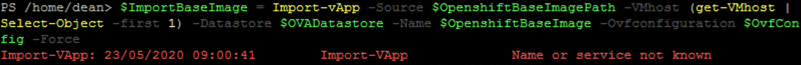In this blog post we will cover the following topics
- What is Tanzu Mission Control? - So, this isn't just for VMware environments? - Getting Started Tanzu Mission Control - - TMC Resource Hierarchy - - Creating a Cluster Group - - Attaching a cluster to Tanzu Mission Control - - Viewing your Cluster Objects - - - Overview - - - Nodes - - - Namespaces - - - Workloads - Where can I demo/test/trial this myself?
The follow up blog posts are;
Tanzu Mission Control - Getting Started Tanzu Mission Control - Cluster Inspections - Workspaces and Policies - Data Protection - Deploying TKG clusters to AWS - Upgrading a provisioned cluster - Delete a provisioned cluster - TKG Management support and provisioning new clusters - TMC REST API - Postman Collection - Using custom policies to ensure Kasten protects a deployed application
What is Tanzu Mission Control?
Tanzu Mission control is a cloud offering, which gives you a single point of control, monitoring and management, regardless of the Kubernetes deployment and their location (e.g Tanzu Kubernetes Grid, OpenShift Container Platform, Azure Kubernetes to name but a few).
Key Capabilities;
- Manage Kubernetes Cluster Lifecycle through the deployment and day 2 operations
- Attach Clusters for centralized operations and management
- Centralized policy management
- Apply access, network and container registry policies consistently across your Kubernetes clusters and namespaces
- Global visibility for diagnosing and troubleshooting issues with your Kubernetes clusters
- Inspection runbooks to validate the configuration of your clusters
- Current offerings are;
- Conformance; validating binaries running in your cluster to ensure proper configuration and running.
- CIS benchmark; evaluation against the CIS Benchmark for Kubernetes published by the Center for Internet Security.
- Lite; node conformance test to validate your nodes meet the Kubernetes requirements.
- Current offerings are;
So, this isn’t just for VMware environments?
Nope, this is a cloud and Kubernetes neutral offering. You can attach CNCF conformant Kubernetes clusters to Tanzu Mission Control no matter where they are running: on vSphere, in any public clouds, or through other Kubernetes vendors.
Getting Started Tanzu Mission Control
TMC Resource Hierarchy
In the Tanzu Mission Control resource hierarchy, there are three levels at which you can specify policies.
- Organization
- Object groups (Cluster groups and Workspaces)
- Kubernetes objects (Clusters and Namespaces)
You can set direct policies for a given object, but each object can also inherit based on the parent objects. So pretty much what you’ve been used to in the past with policies and hierarchies.
Creating a Cluster Group
A Cluster Group is a logical object to bring together multiple Kubernetes clusters. You can set user access policies to be able to view/edit/control cluster group objects and their child objects (clusters).
Cluster groups provide an infrastructure view, and all clusters must be attached to a group.
To create a Cluster Group;
- Select the Cluster Group from the navigation
- Click New Cluster Group
- Supply a name, description and labels are optional and can be edited after creation
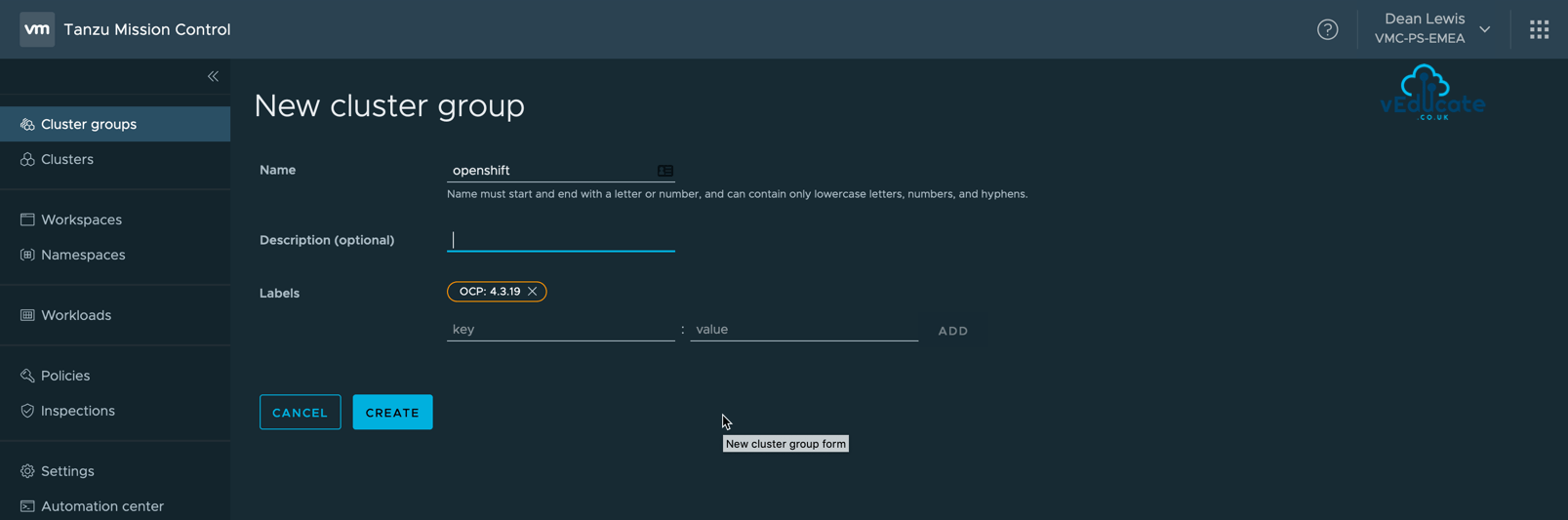 Continue reading VMware Tanzu Mission Control – Getting started with your first cluster
Continue reading VMware Tanzu Mission Control – Getting started with your first cluster