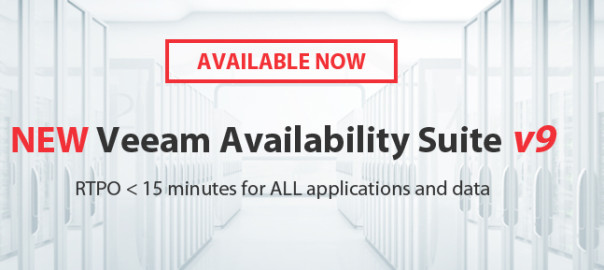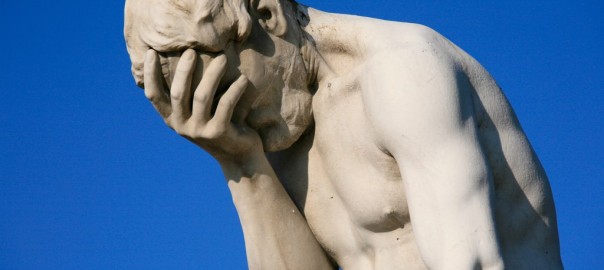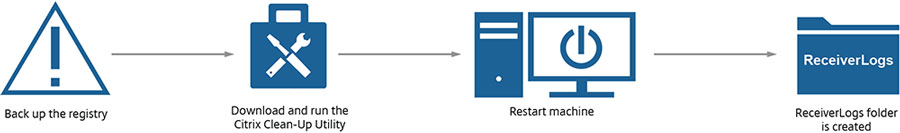This is just a quick post showing the upgrade process of
- Veeam Backup Enterprise Manager
- Veeam Backup and Replication
- Veeam ONE
I didn’t hit any issues with the upgrades.
- It’s always a good idea to reboot your servers before any update
And plan for further updates once the Veeam upgrades have completed as well.
Veeam Backup Enterprise Manager
- I had to install .Net Framework 4.5.2 to continue the upgrade, which required a reboot
- I upgraded from v8.0.0.817 (so not the latest patch)
- I was asked to confirm the SQL Database upgrade
- The server needed rebooting at the end of the upgrade
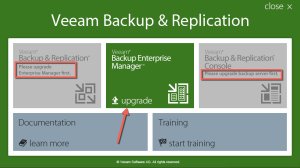
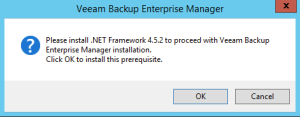 Continue reading Veeam v9 Backup and replication / ONE upgrade from v8
Continue reading Veeam v9 Backup and replication / ONE upgrade from v8