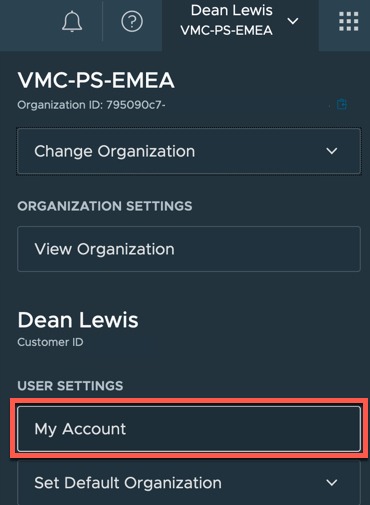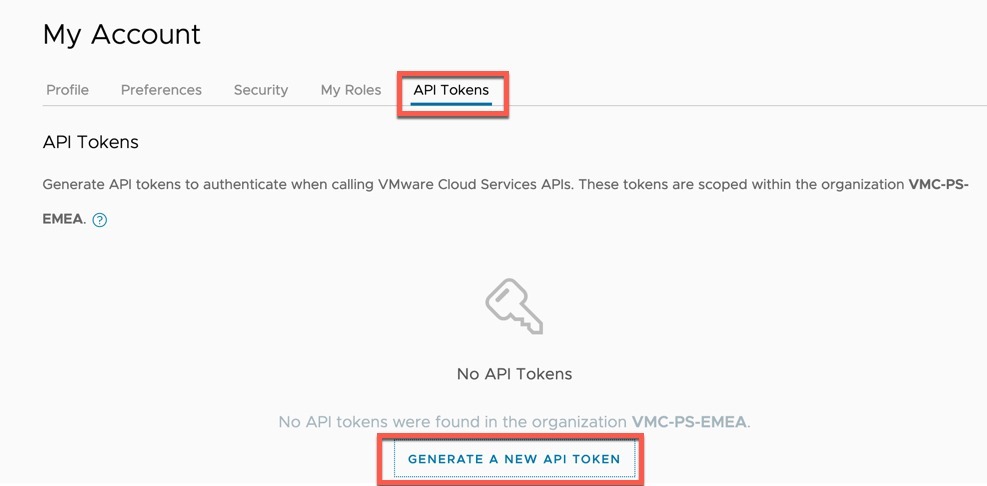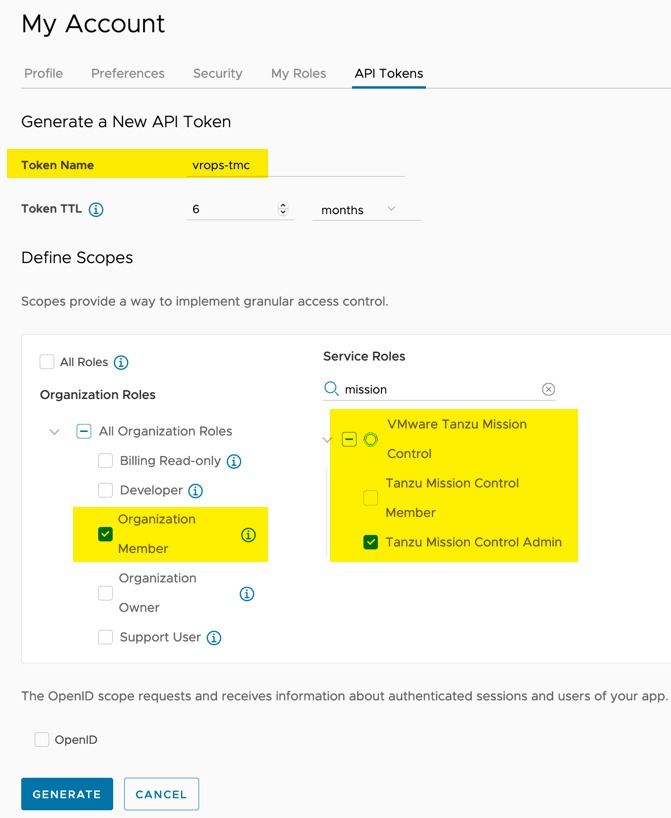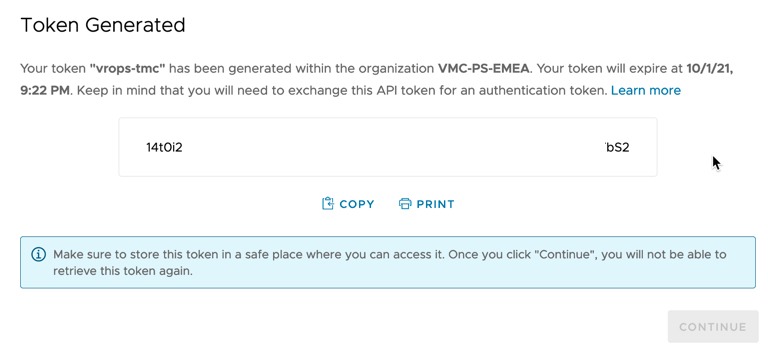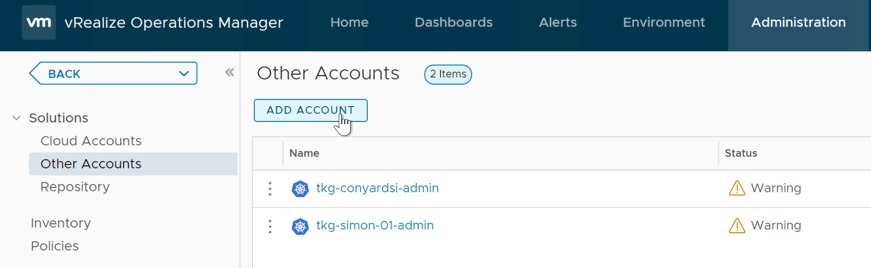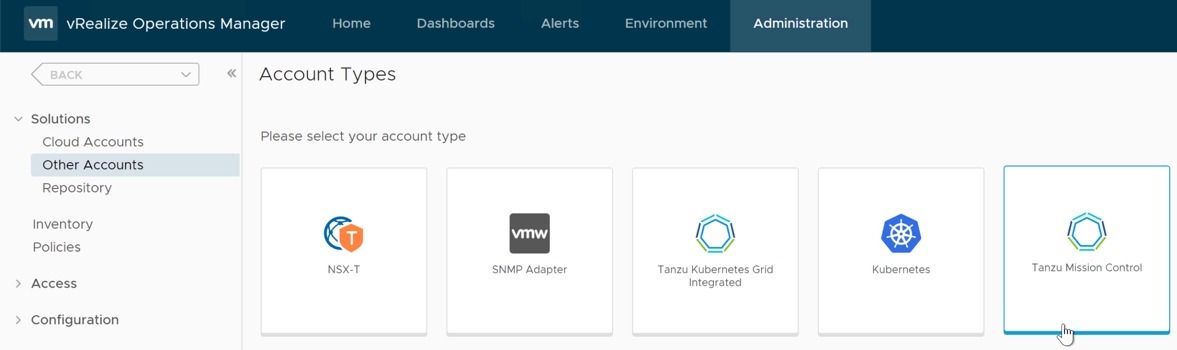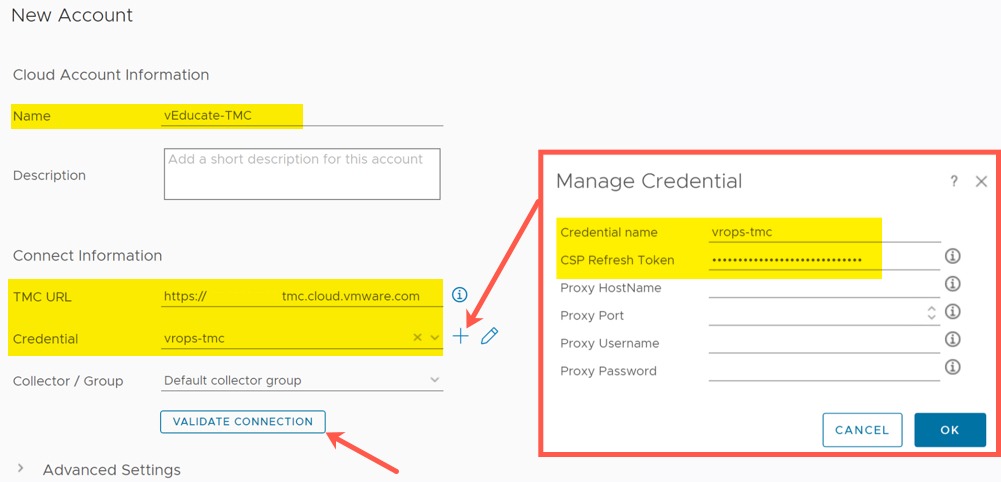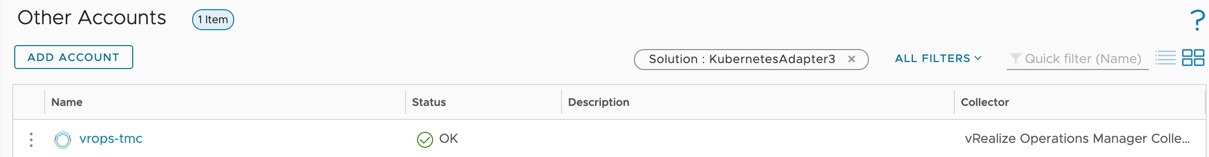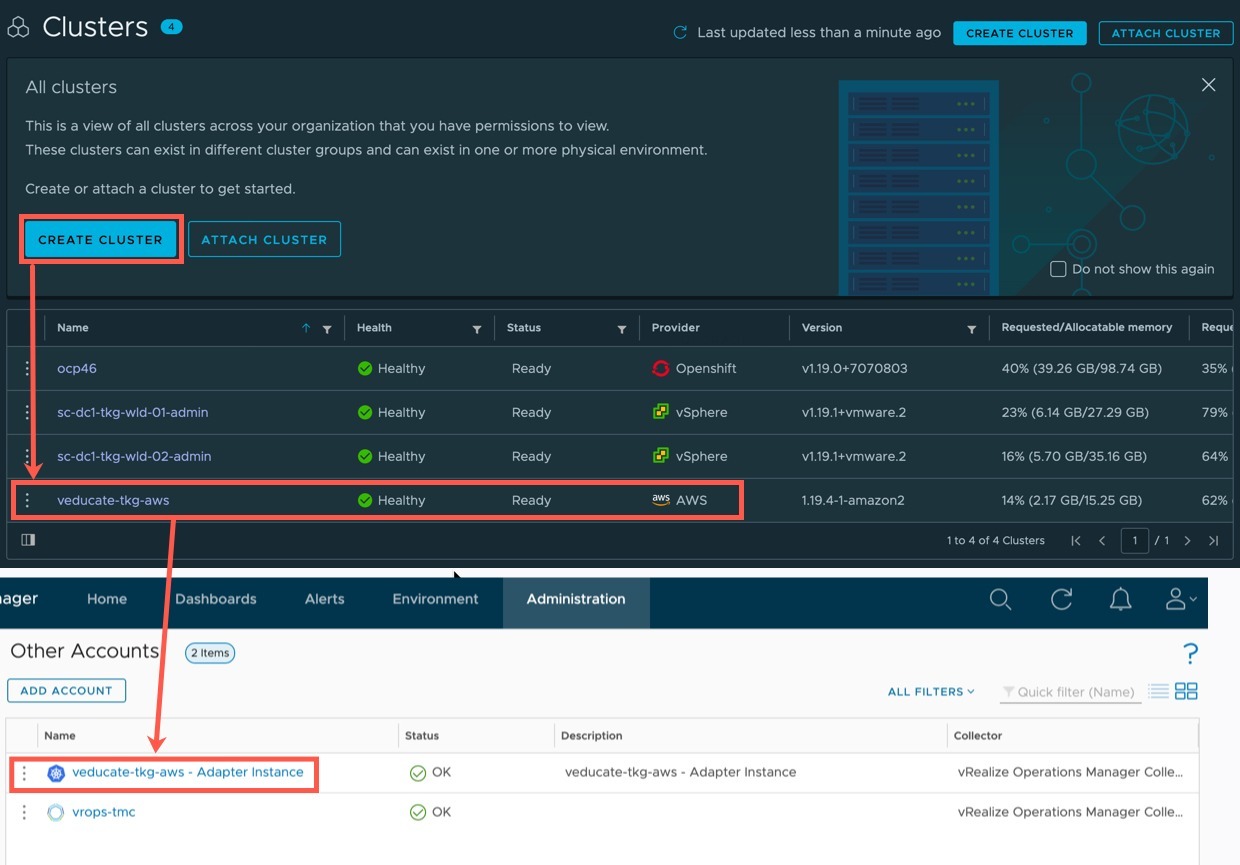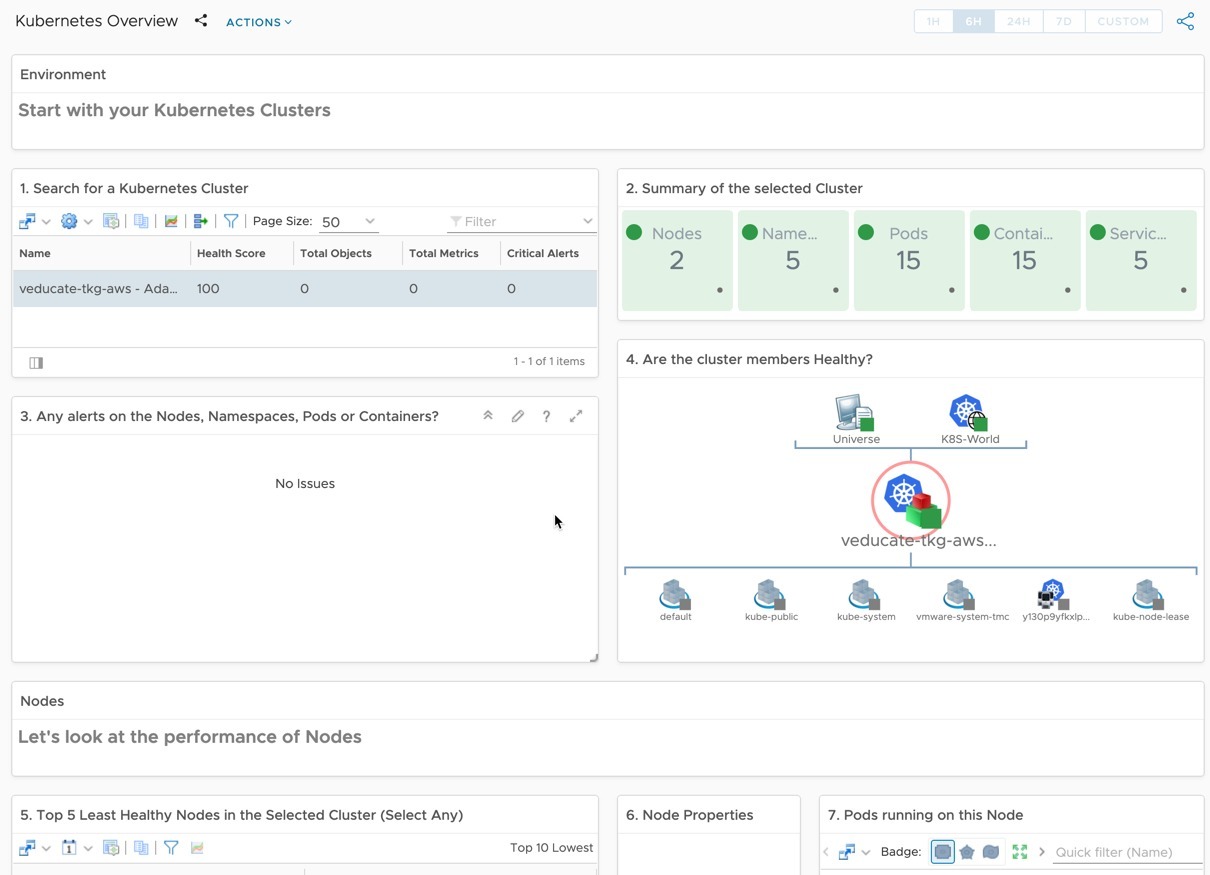In this blog post, I am going to cover the new support for Tanzu Kubernetes Grid Management clusters on both VMware Cloud on AWS (VMC) and Azure VMware Solution (AVS). This functionality also allows the provisioning of new Tanzu Kubernetes workload clusters (TKC) to the relevant platform, provisioned by the lifecycle management controls within Tanzu Mission Control.
Below are the other blog posts I’ve wrote covering Tanzu Mission Control.
Tanzu Mission Control - Getting Started Tanzu Mission Control - Cluster Inspections - Workspaces and Policies - Data Protection - Deploying TKG clusters to AWS - Upgrading a provisioned cluster - Delete a provisioned cluster - TKG Management support and provisioning new clusters - TMC REST API - Postman Collection - Using custom policies to ensure Kasten protects a deployed application
Release Notes
Below are the relevant release notes for the features I’ll cover. In this blog post, I’ll just be showing screenshots for a VMC environment, however the same applies to AVS as well.
What's New May 26, 2021
New Features and Improvements
(New Feature update): Tanzu Mission Control now supports the ability to register Tanzu Kubernetes Grid (1.3 & later) management clusters running in vSphere on Azure VMware Solution.
What's New April 30, 2021
New Features and Improvements
(New Feature update): Tanzu Mission Control now supports the ability to register Tanzu Kubernetes Grid (1.2 & later) management clusters running in vSphere on VMware Cloud on AWS. For a list of supported environments, see Requirements for Registering a Tanzu Kubernetes Cluster with Tanzu Mission Control in VMware Tanzu Mission Control Concepts.
Prerequisites
- You must have deployed a Tanzu Kubernetes Grid Management cluster to either VMC or AVS already.
This first management cluster deployment is not supported by TMC, nor is it supported for a management cluster to deploy workload clusters across platforms. For example, a management cluster running in AWS does not have the capability to deploy workload clusters to VMC or AVS or Azure.
The following requirements are from the product documentation.
- The management cluster must be deployed as a production cluster with multiple control plane nodes
- However, in my demo lab I was able to successfully run this using a development deployment.
- Tanzu Kubernetes Grid workload clusters need at least 4 CPUs and 8 GB of memory
- Again, I deployed a small instance type (2 vCPU, 4GB RAM) and this didn’t seem to be an issue.
- Tanzu Kubernetes Grid management clusters (version 1.3 or later) running in vSphere on Azure VMware Solution (AVS).
- Tanzu Kubernetes Grid management clusters (version 1.2 or later) running in vSphere, including vSphere on VMware Cloud on AWS (version 1.12 or 1.14).
- Do not attempt to register any other kind of management cluster with Tanzu Mission Control.
- Tanzu Mission Control does not support the registration of Tanzu Kubernetes Grid management clusters prior to version 1.2.
Registering our Tanzu Kubernetes Grid Management Cluster
- Go to Administration> Management Clusters > Register Management Cluster > Tanzu Kubernetes Grid
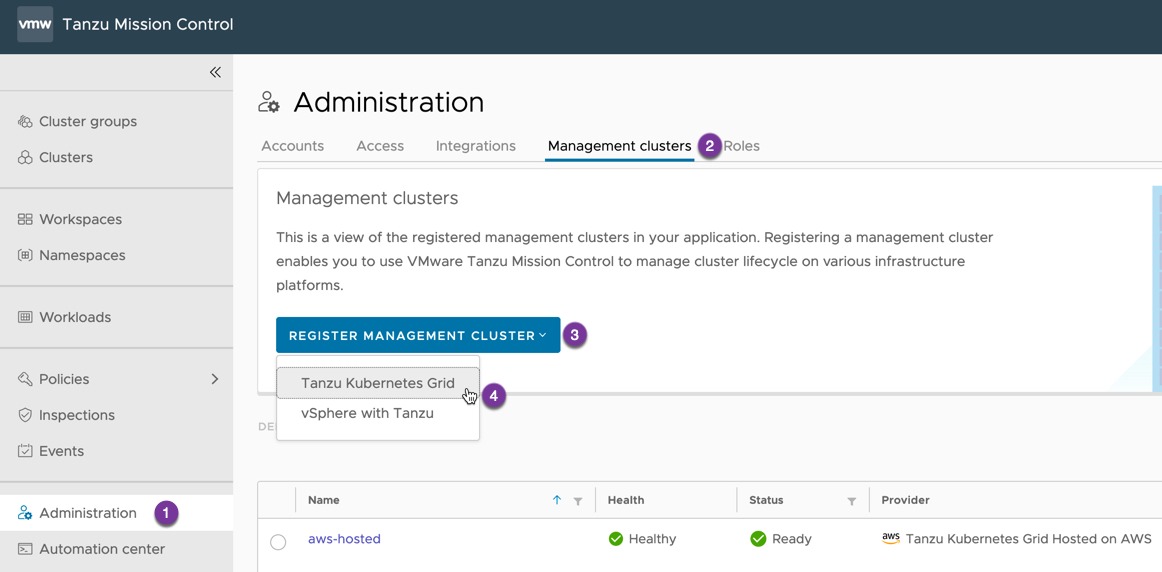 Continue reading Tanzu Mission Control – TKG Management support and provisioning new clusters
Continue reading Tanzu Mission Control – TKG Management support and provisioning new clusters