In this blog post we will cover the following topics
- Data Protection Overview - Create a AWS Data Protection Credential - Enable Data Protection on a Cluster - Running a backup manually or via an automatic schedule - Restoring your data
The follow up blog posts are;
Tanzu Mission Control - Getting Started Tanzu Mission Control - Cluster Inspections - Workspaces and Policies - Data Protection - Deploying TKG clusters to AWS - Upgrading a provisioned cluster - Delete a provisioned cluster - TKG Management support and provisioning new clusters - TMC REST API - Postman Collection - Using custom policies to ensure Kasten protects a deployed application
TMC Data Protection Overview
Tanzu Mission Control implements data protection through the inclusion of the Project Velero, this tool is not enabled by default. This blog post will take you through the setup.
Data is stored externally to a AWS location, with volume backups remaining as part of the cluster where you’ve connected TMC.
Currently there is no ability to backup and restore data between Kubernetes clusters managed by TMC.
Create a AWS Data Protection Credential
First we need to create a AWS data protection credential, so that TMC can configure Velero within your cluster to save the data externally to AWS.
If you are looking for supported options for protecting data to other locations, I recommend you either look at deploying Project Velero manually outside of TMC (losing access to the data protection features in the UI) or look at another enterprise service such as Kasten.io.
- On the Administration screen, click Accounts, and Create Account Credential.
- Select > AWS data protection credential
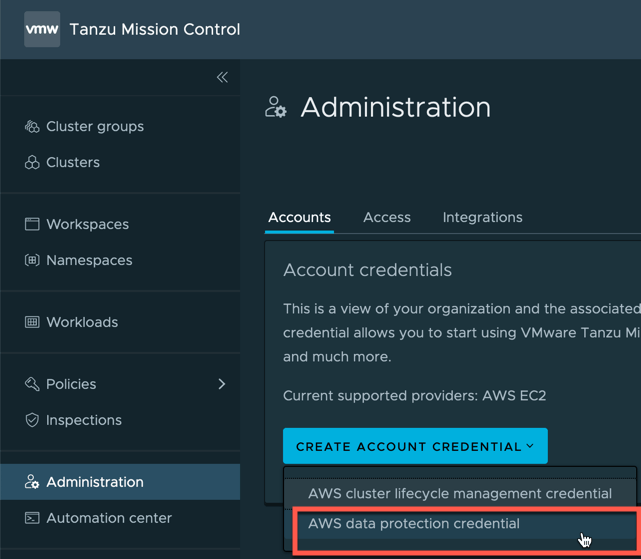
- Set your account name for easy identification and click to generate template and save this file to your machine.
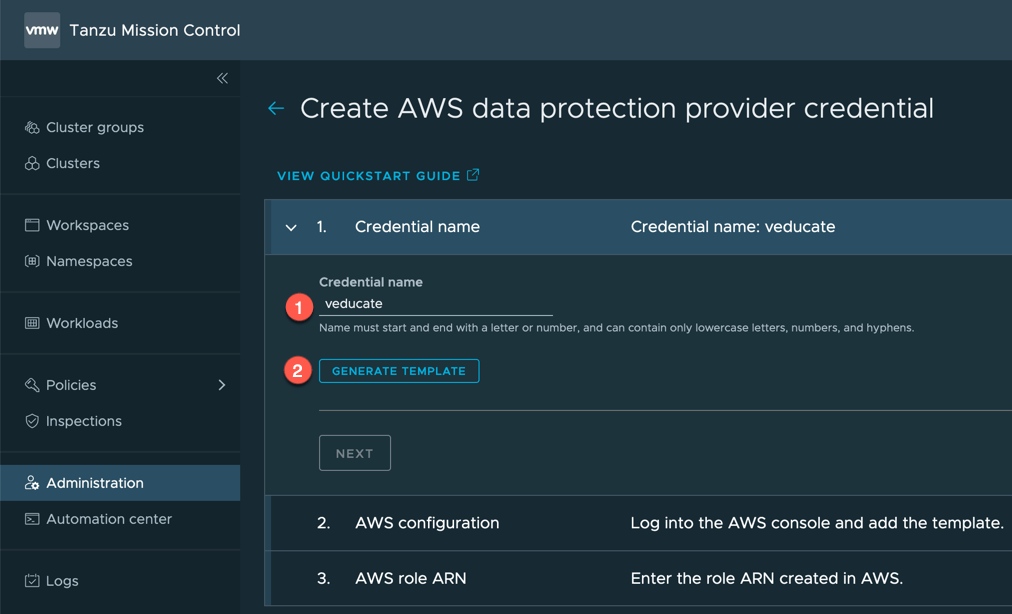
The next steps will require configuration in the AWS console to create resources using CloudFormation so that Project Velero can export data to AWS. Here is the official VMware documentation on this configuration.
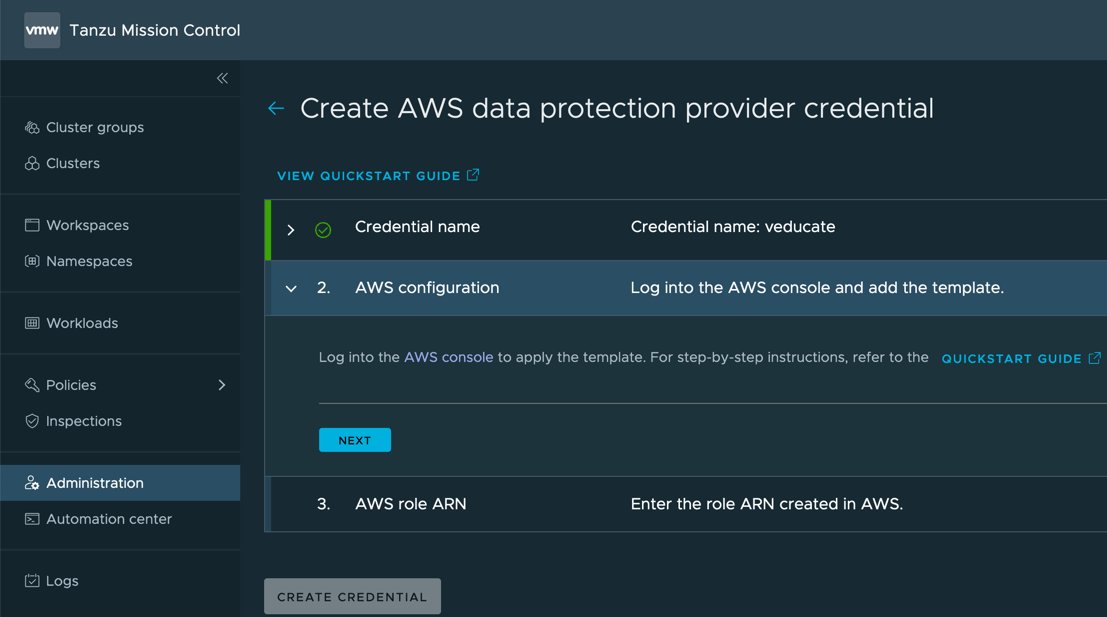
- In the AWS Console, go to the CloudFormation service
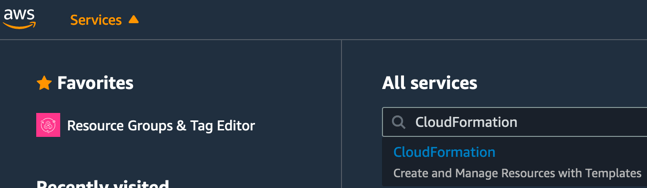
- Click to create a new stack
- Click “Template is ready” as we will provide our template file from earlier.
- Click to upload a template file
- Select the file from your machine
- Click next
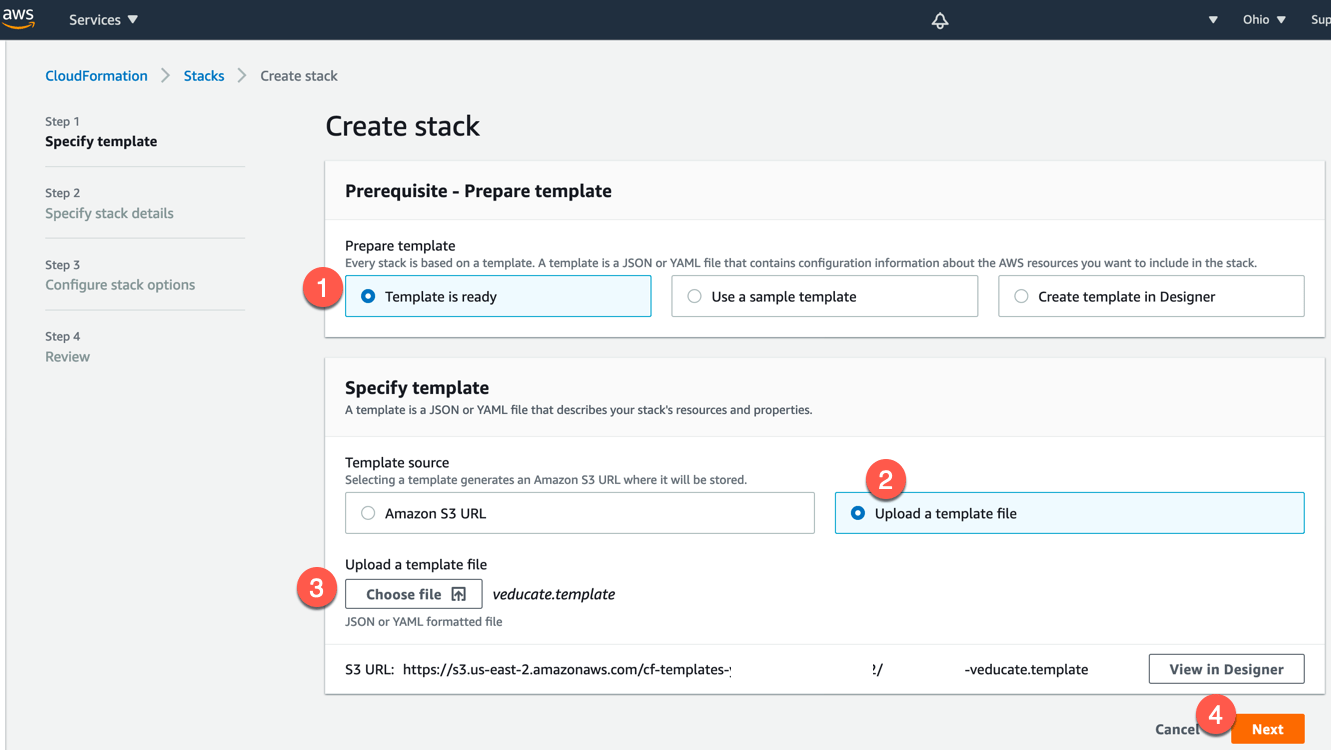
- Provide a stack name and click next
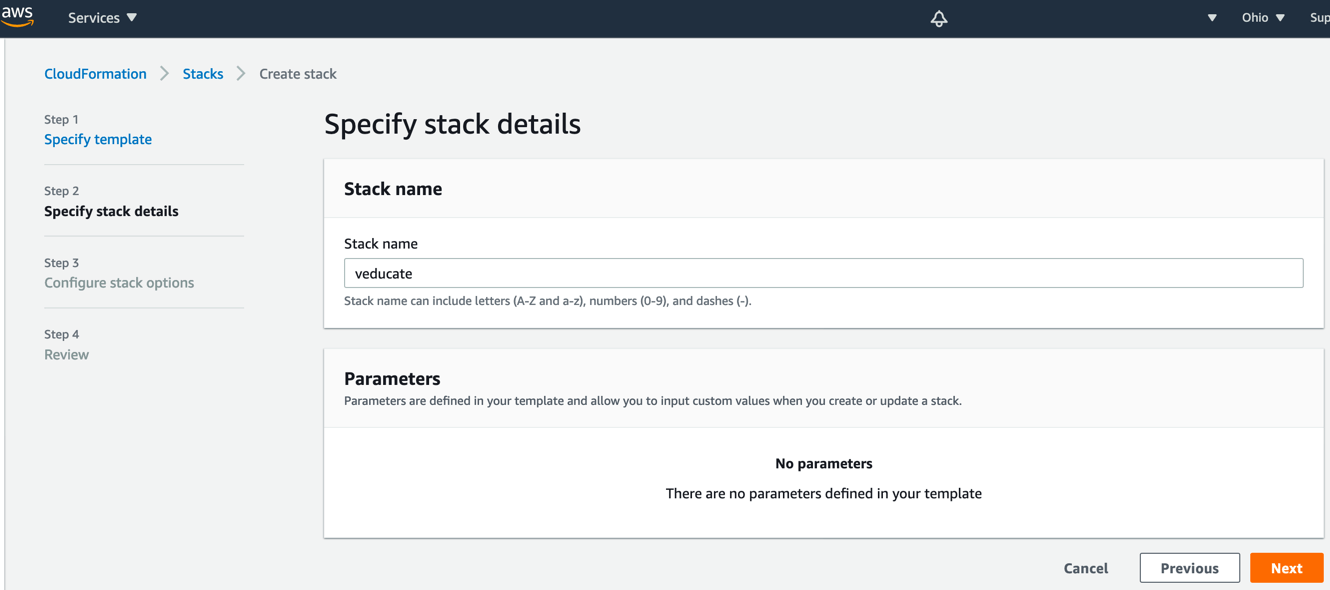
- Ignore all the items on this page and click next
- Review your configuration and click finish.
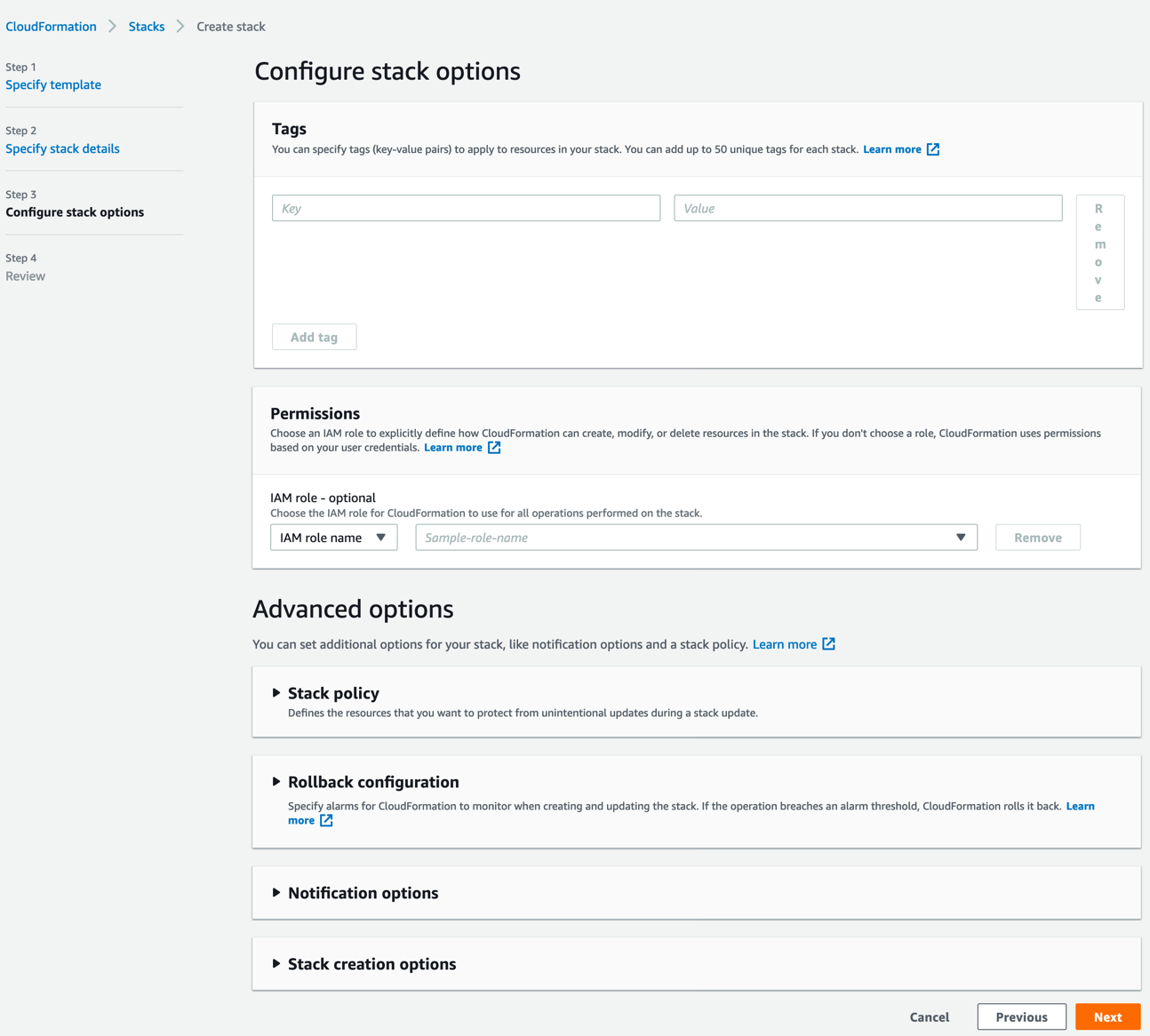
- Once you’ve reviewed and clicked create/finish. You will be taken into the Stack itself.
- You can click the Events tab and the refresh button to see the progress.
