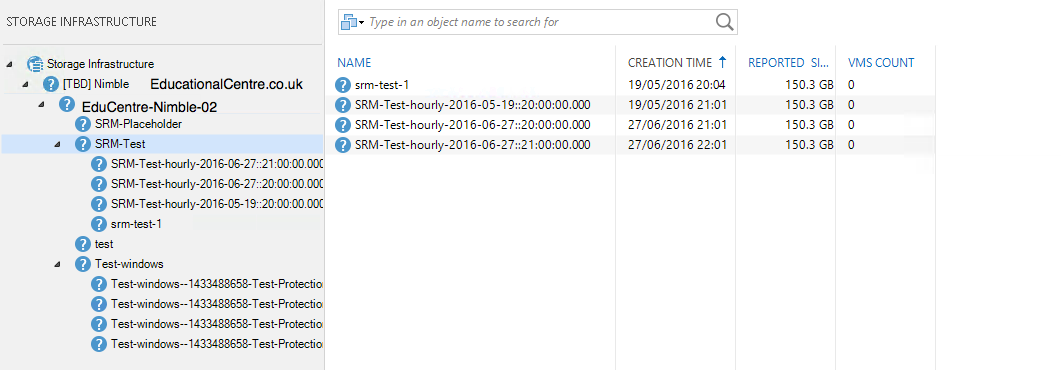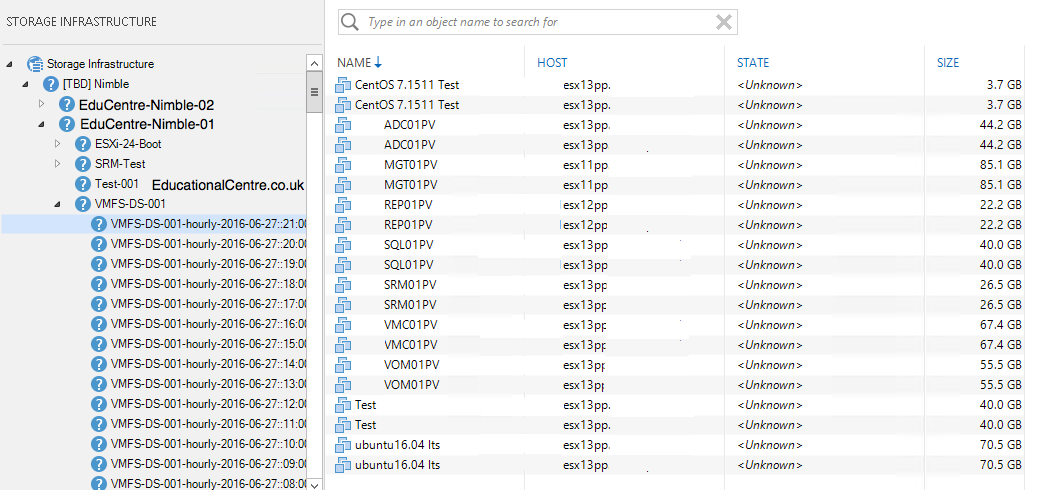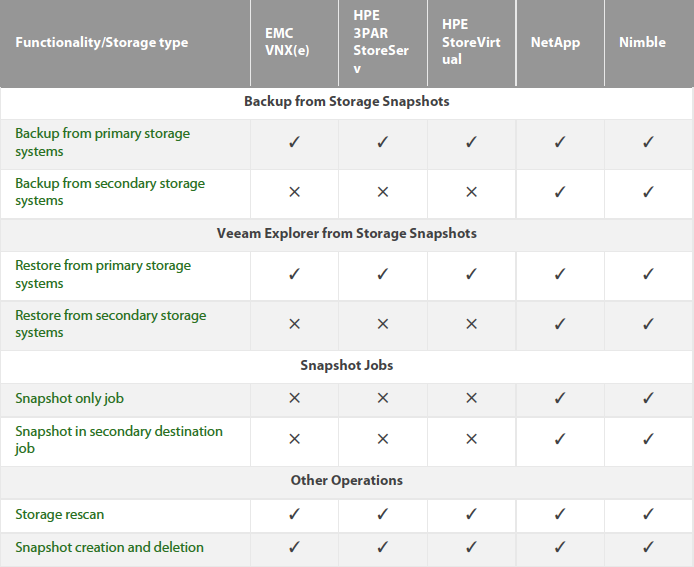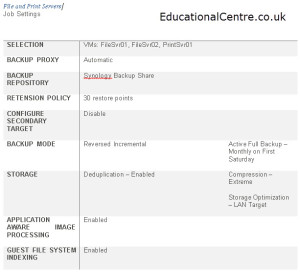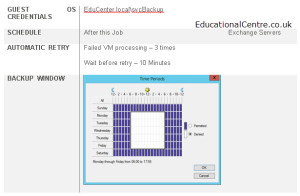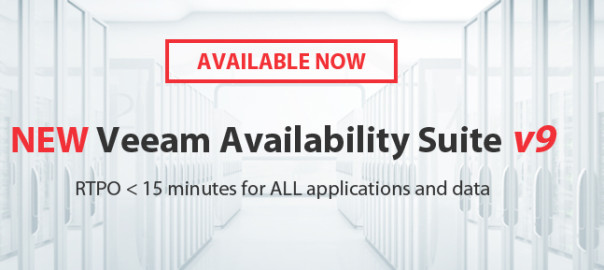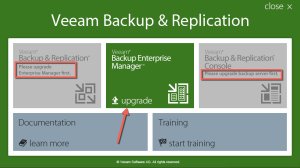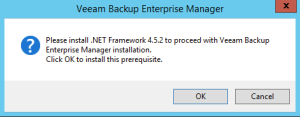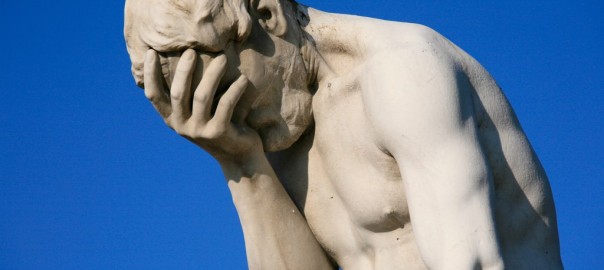This is a continuation piece regarding the integration of Nimble Storage to the Veeam Backup & Replication software in the upcoming release 9.5.
- So what does the integration give us?
- The test environment
- Adding the Nimble Storage Array into Veeam
- Configuration
- Nimble Audit Logs
Part 2
- Now we’ve added the Nimble Storage Array
- What can we do with Snapshots?
- Controlling Nimble Storage snapshots and restoring files from the Veeam console
- Backing up a Virtual Machine from a Nimble Snapshot
- Backing up a Virtual machine to a Nimble Snapshot (Snapshot-only Job)
- Replicating a Virtual Machine from a Nimble Snapshot
- SureBackup from Nimble Snapshots
Following on from part one of this first look two part blog series, where we added the Nimble Storage Arrays into the Veeam software, we continue to see how this integration piece works.
Now we have added the Nimble Storage Array
So before we get started, we can now see the datastores of the Nimble Storage Array, and the snapshots of each datastore. In the second screenshot, we can see the enumeration of VMware virtual machines and which host they are were attached to.
Controlling Nimble Storage snapshots
Continue reading First look at Veeam 9.5 & Nimble Storage Integration – Part 2