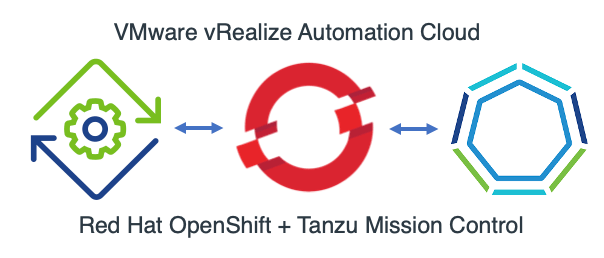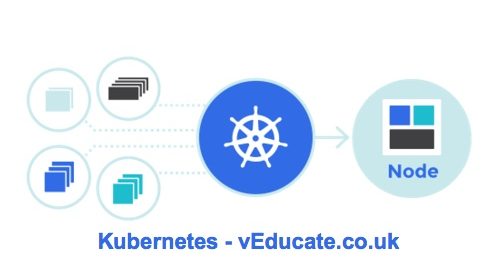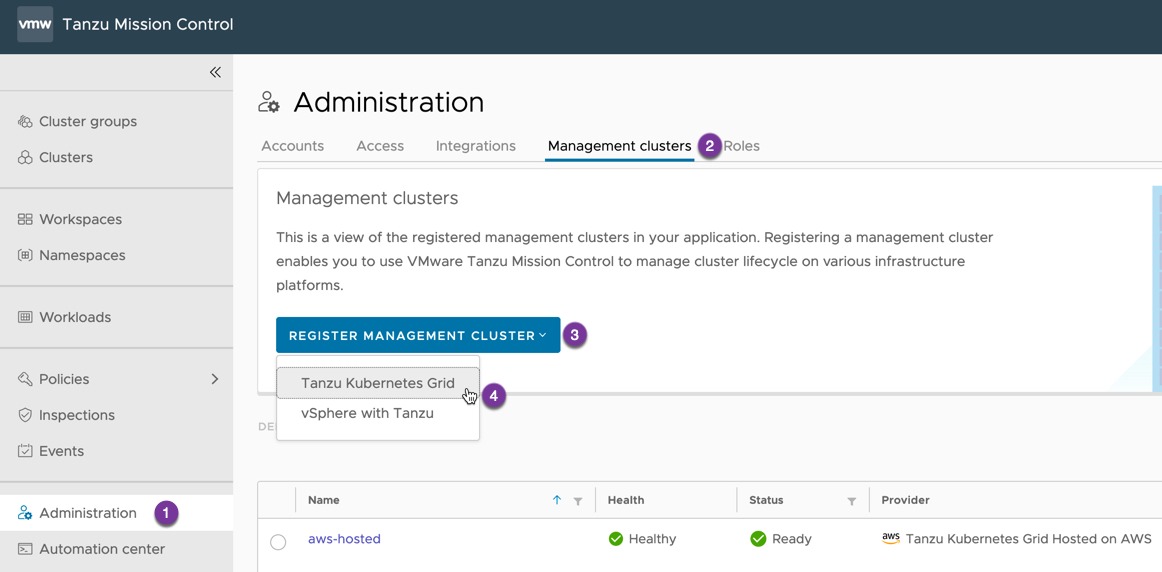The Issue
A while ago I was chatting to Michael Cade, and we pondered the question “How do we ensure Kasten is protecting a newly deployed application in our Kubernetes environment”.
We chatted about how one of the best ways to make your Kasten protection policy flexible is by using metadata labels.
We came up with the simple idea: “What if something forces a known label on the metadata of any applications deployed by our developers in the future?”
This blog post covers this use case using Tanzu Mission Control with custom policies.
The Solution
One of the products we can use to enforce labels on a Kubernetes resource is Open Policy Agent Gatekeeper. Which is an external admission controller which allows you to create policies for the admission of resource creation/changes/updates based on a criteria.
- OPA policies are expressed in a high-level declarative language called Rego. (Pronounced “ray-go”.)
Tanzu Mission Control, the fleet management SaaS tool for managing your Kubernetes platforms, provides you the ability to create policies of various types to manage the operation and security posture of your Kubernetes clusters and other organizational objects, implemented by using the OPA Gatekeeper.
Implementing The Solution
For this solution “art of the possible” blog post, we are going to keep it really simple, and implement a policy which covers the following: Continue reading Tanzu Mission Control – Using custom policies to ensure Kasten protects a deployed application